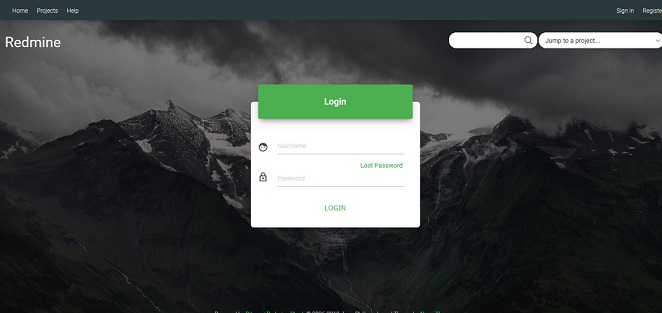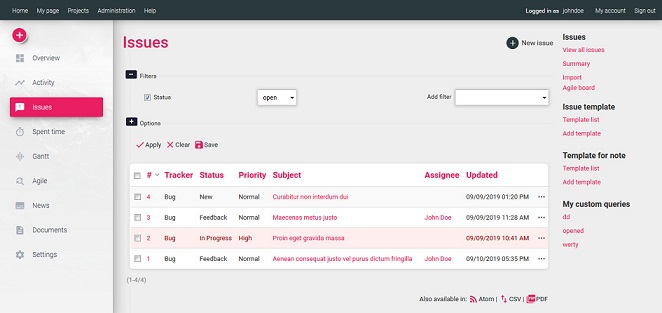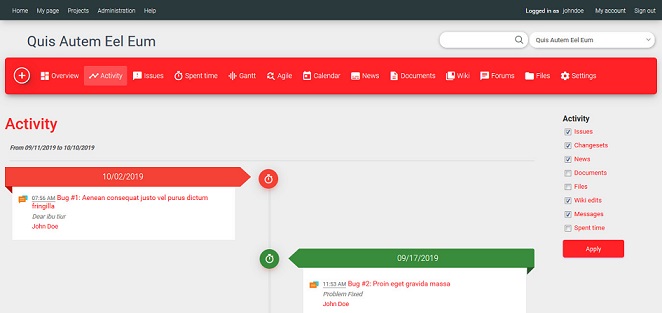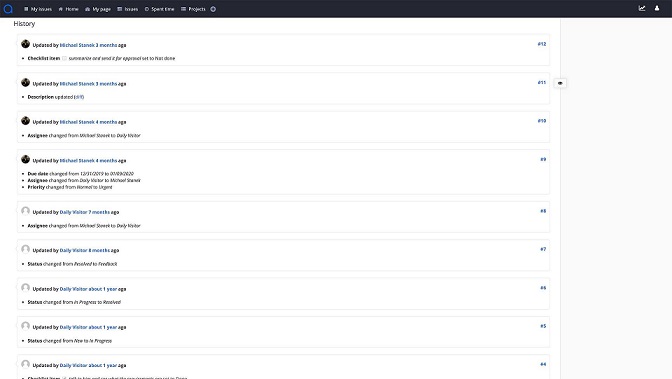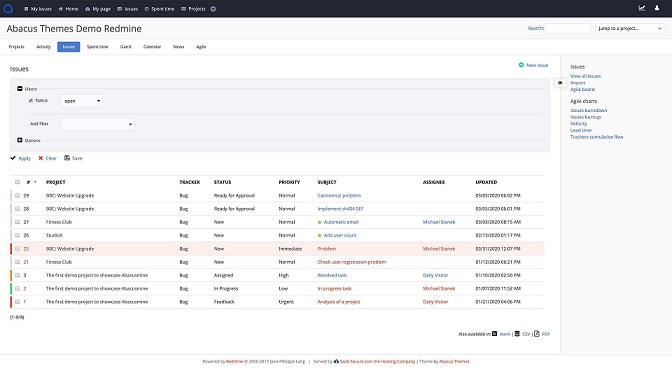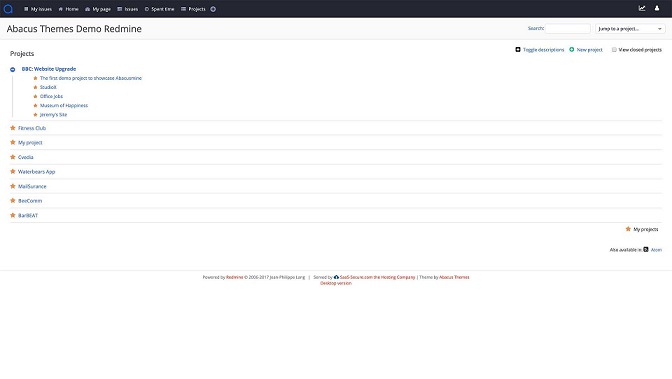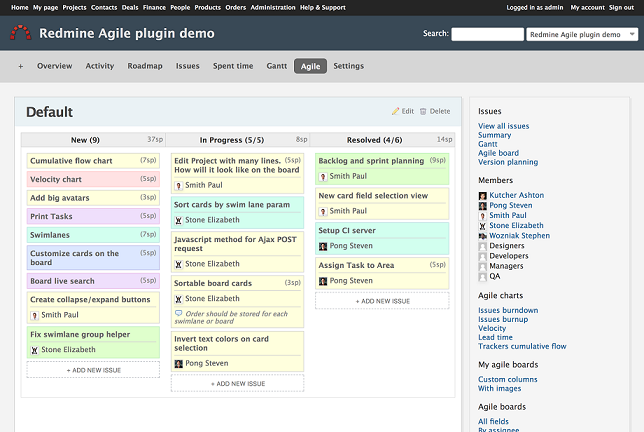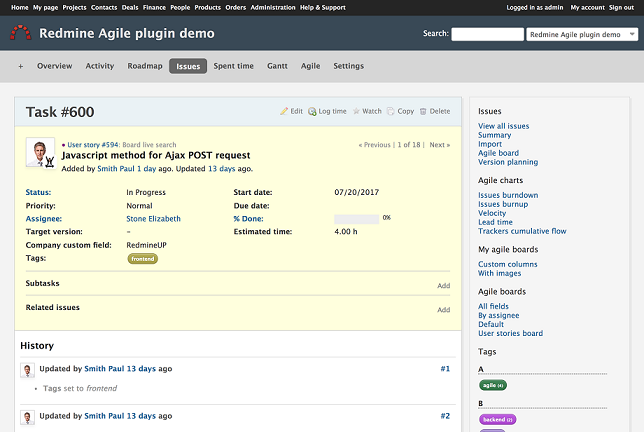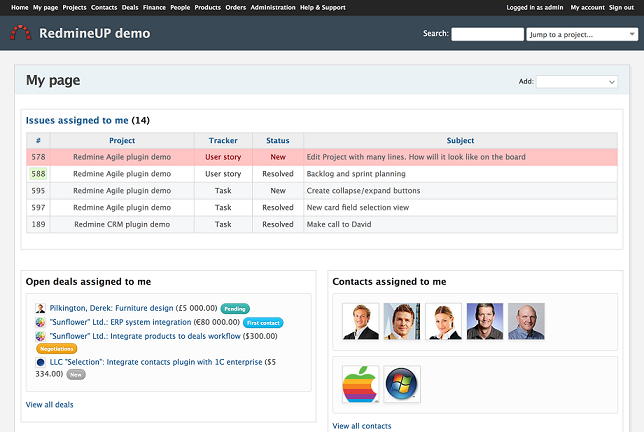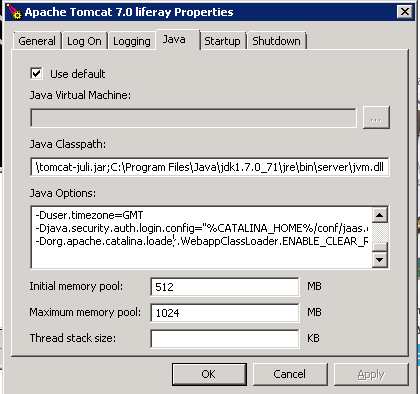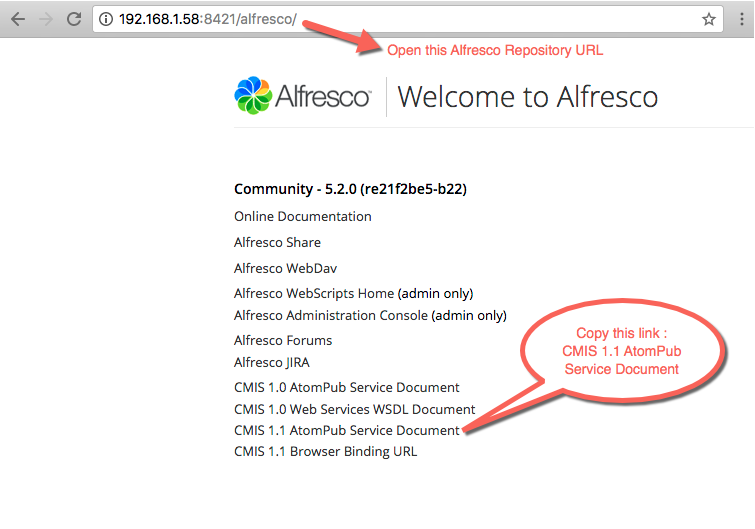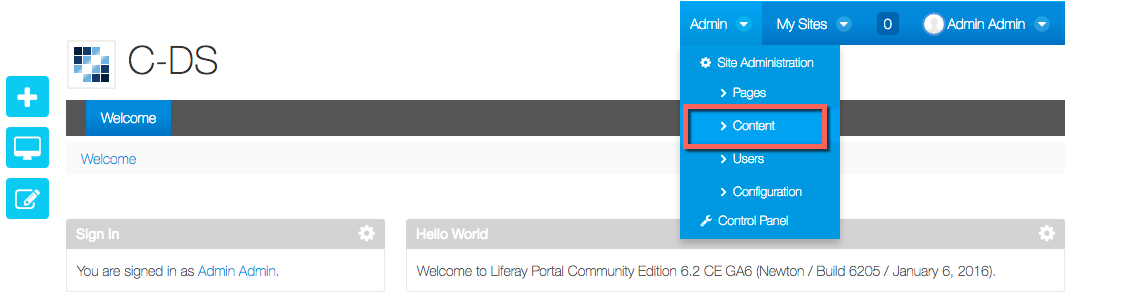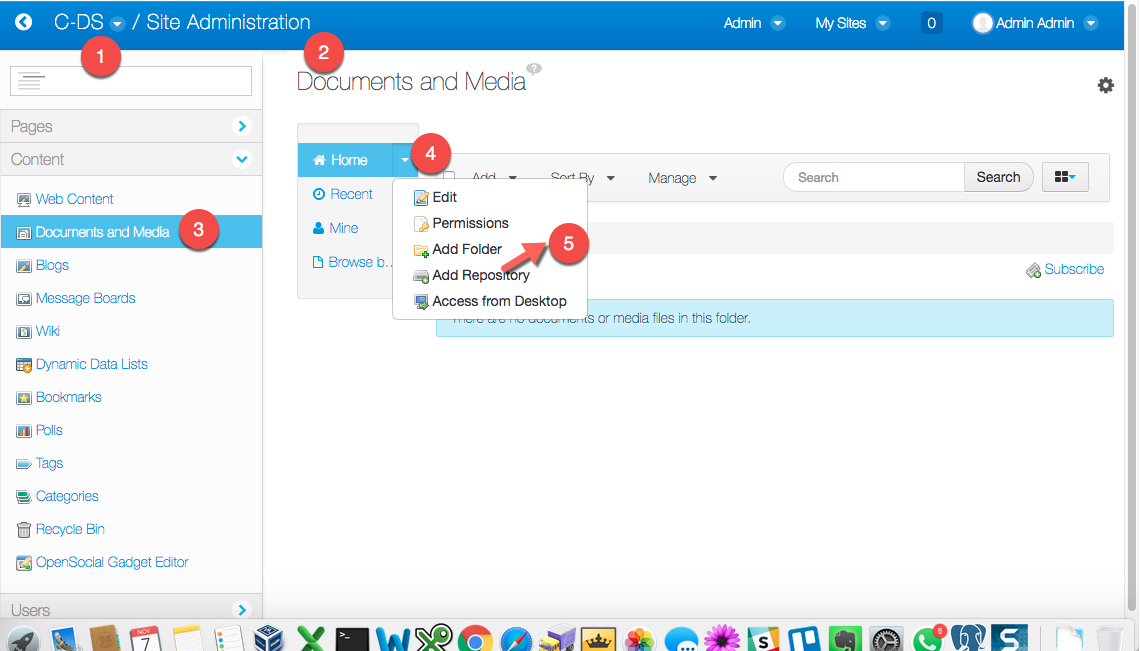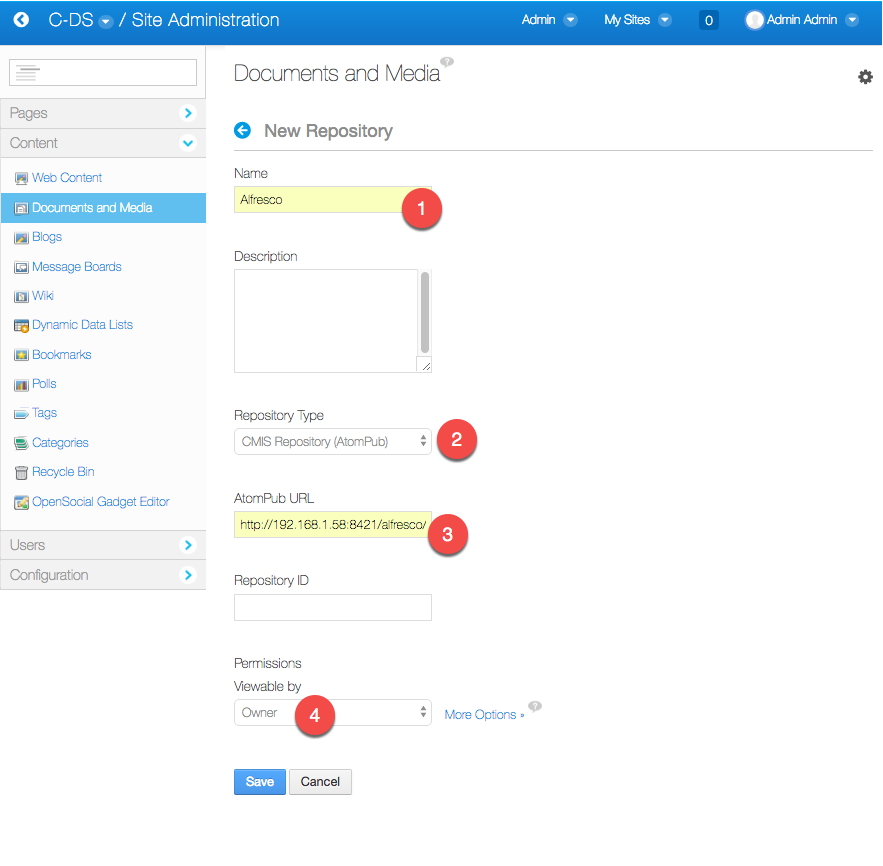Setting Preview Alfresco Online does not have a limit size document that can be used as an online preview (unlimited size). But using an unlimited size setting can increase the server load.
In alfresco-global.properties in the "Tomcat \ shared \ classes \ alfresco-global.properties" directory add the following script:
## transfrom ##
content.transformer.default.timeoutMs=-1
content.transformer.PdfBox.TextToPdf.maxSourceSizeKBytes=-1
content.transformer.Pdf2swf.maxSourceSizeKBytes=-1
content.transformer.complex.Text.Pdf2swf.maxSourceSizeKBytes=-1
content.transformer.OpenOffice.mimeTypeLimits.txt.pdf.maxSourceSizeKBytes=-1
content.transformer.OpenOffice.mimeTypeLimits.doc.pdf.maxSourceSizeKBytes=-1
content.transformer.OpenOffice.mimeTypeLimits.docx.pdf.maxSourceSizeKBytes=-1
content.transformer.OpenOffice.mimeTypeLimits.docm.pdf.maxSourceSizeKBytes=-1
content.transformer.OpenOffice.mimeTypeLimits.dotx.pdf.maxSourceSizeKBytes=-1
content.transformer.OpenOffice.mimeTypeLimits.dotm.pdf.maxSourceSizeKBytes=-1
content.transformer.OpenOffice.mimeTypeLimits.ppt.pdf.maxSourceSizeKBytes=-1
content.transformer.OpenOffice.mimeTypeLimits.pptx.pdf.maxSourceSizeKBytes=-1
content.transformer.OpenOffice.mimeTypeLimits.pptm.pdf.maxSourceSizeKBytes=-1
content.transformer.OpenOffice.mimeTypeLimits.ppsx.pdf.maxSourceSizeKBytes=-1
content.transformer.OpenOffice.mimeTypeLimits.ppsm.pdf.maxSourceSizeKBytes=-1
content.transformer.OpenOffice.mimeTypeLimits.potx.pdf.maxSourceSizeKBytes=-1
content.transformer.OpenOffice.mimeTypeLimits.potm.pdf.maxSourceSizeKBytes=-1
content.transformer.OpenOffice.mimeTypeLimits.ppam.pdf.maxSourceSizeKBytes=-1
content.transformer.OpenOffice.mimeTypeLimits.sldx.pdf.maxSourceSizeKBytes=-1
content.transformer.OpenOffice.mimeTypeLimits.sldm.pdf.maxSourceSizeKBytes=-1
content.transformer.OpenOffice.mimeTypeLimits.vsd.pdf.maxSourceSizeKBytes=-1
content.transformer.OpenOffice.mimeTypeLimits.xls.pdf.maxSourceSizeKBytes=-1
content.transformer.OpenOffice.mimeTypeLimits.xlsx.pdf.maxSourceSizeKBytes=-1
content.transformer.OpenOffice.mimeTypeLimits.xltx.pdf.maxSourceSizeKBytes=-1
content.transformer.OpenOffice.mimeTypeLimits.xlsm.pdf.maxSourceSizeKBytes=-1
content.transformer.OpenOffice.mimeTypeLimits.xltm.pdf.maxSourceSizeKBytes=-1
content.transformer.OpenOffice.mimeTypeLimits.xlam.pdf.maxSourceSizeKBytes=-1
content.transformer.OpenOffice.mimeTypeLimits.xlsb.pdf.maxSourceSizeKBytes=-1
content.transformer.OpenOffice.Pdf2swf.mimeTypeLimits.txt.swf.maxSourceSizeKBytes=-1
content.transformer.OpenOffice.Pdf2swf.mimeTypeLimits.doc.swf.maxSourceSizeKBytes=-1
content.transformer.OpenOffice.Pdf2swf.mimeTypeLimits.docx.swf.maxSourceSizeKBytes=-1
content.transformer.OpenOffice.Pdf2swf.mimeTypeLimits.docm.swf.maxSourceSizeKBytes=-1
content.transformer.OpenOffice.Pdf2swf.mimeTypeLimits.dotx.swf.maxSourceSizeKBytes=-1
content.transformer.OpenOffice.Pdf2swf.mimeTypeLimits.dotm.swf.maxSourceSizeKBytes=-1
content.transformer.OpenOffice.Pdf2swf.mimeTypeLimits.ppt.swf.maxSourceSizeKBytes=-1
content.transformer.OpenOffice.Pdf2swf.mimeTypeLimits.pptx.swf.maxSourceSizeKBytes=-1
content.transformer.OpenOffice.Pdf2swf.mimeTypeLimits.pptm.swf.maxSourceSizeKBytes=-1
content.transformer.OpenOffice.Pdf2swf.mimeTypeLimits.ppsx.swf.maxSourceSizeKBytes=-1
content.transformer.OpenOffice.Pdf2swf.mimeTypeLimits.ppsm.swf.maxSourceSizeKBytes=-1
content.transformer.OpenOffice.Pdf2swf.mimeTypeLimits.potx.swf.maxSourceSizeKBytes=-1
content.transformer.OpenOffice.Pdf2swf.mimeTypeLimits.potm.swf.maxSourceSizeKBytes=-1
content.transformer.OpenOffice.Pdf2swf.mimeTypeLimits.ppam.swf.maxSourceSizeKBytes=-1
content.transformer.OpenOffice.Pdf2swf.mimeTypeLimits.sldx.swf.maxSourceSizeKBytes=-1
content.transformer.OpenOffice.Pdf2swf.mimeTypeLimits.sldm.swf.maxSourceSizeKBytes=-1
content.transformer.OpenOffice.Pdf2swf.mimeTypeLimits.vsd.swf.maxSourceSizeKBytes=-1
content.transformer.OpenOffice.Pdf2swf.mimeTypeLimits.xls.swf.maxSourceSizeKBytes=-1
content.transformer.OpenOffice.Pdf2swf.mimeTypeLimits.xlsx.swf.maxSourceSizeKBytes=-1
content.transformer.OpenOffice.Pdf2swf.mimeTypeLimits.xltx.swf.maxSourceSizeKBytes=-1
content.transformer.OpenOffice.Pdf2swf.mimeTypeLimits.xlsm.swf.maxSourceSizeKBytes=-1
content.transformer.OpenOffice.Pdf2swf.mimeTypeLimits.xltm.swf.maxSourceSizeKBytes=-1
content.transformer.OpenOffice.Pdf2swf.mimeTypeLimits.xlam.swf.maxSourceSizeKBytes=-1
content.transformer.OpenOffice.Pdf2swf.mimeTypeLimits.xlsb.swf.maxSourceSizeKBytes=-1
content.transformer.OpenOffice.PdfBox.mimeTypeLimits.xlsb.txt.maxSourceSizeKBytes=-1
content.transformer.OpenOffice.PdfBox.mimeTypeLimits.potm.txt.maxSourceSizeKBytes=-1
content.transformer.complex.OpenOffice.Pdf2swf.extensions.doc.swf.maxSourceSizeKBytes=-1
content.transformer.complex.OpenOffice.Pdf2swf.extensions.docx.swf.maxSourceSizeKBytes=-1
content.transformer.complex.JodConverter.Pdf2swf.extensions.doc.swf.maxSourceSizeKBytes=-1
content.transformer.complex.JodConverter.Pdf2swf.extensions.docx.swf.maxSourceSizeKBytes=-1
content.transformer.complex.OpenOffice.Pdf2swf.extensions.ppt.swf.maxSourceSizeKBytes=-1
content.transformer.complex.OpenOffice.Pdf2swf.extensions.pptx.swf.maxSourceSizeKBytes=-1
content.transformer.complex.JodConverter.Pdf2swf.extensions.ppt.swf.maxSourceSizeKBytes=-1
content.transformer.complex.JodConverter.Pdf2swf.extensions.pptx.swf.maxSourceSizeKBytes=-1
content.transformer.complex.OpenOffice.Pdf2swf.extensions.xls.swf.maxSourceSizeKBytes=-1
content.transformer.complex.OpenOffice.Pdf2swf.extensions.xlsx.swf.maxSourceSizeKBytes=-1
content.transformer.complex.JodConverter.Pdf2swf.extensions.xls.swf.maxSourceSizeKBytes=-1
content.transformer.complex.JodConverter.Pdf2swf.extensions.xlsx.swf.maxSourceSizeKBytes=-1