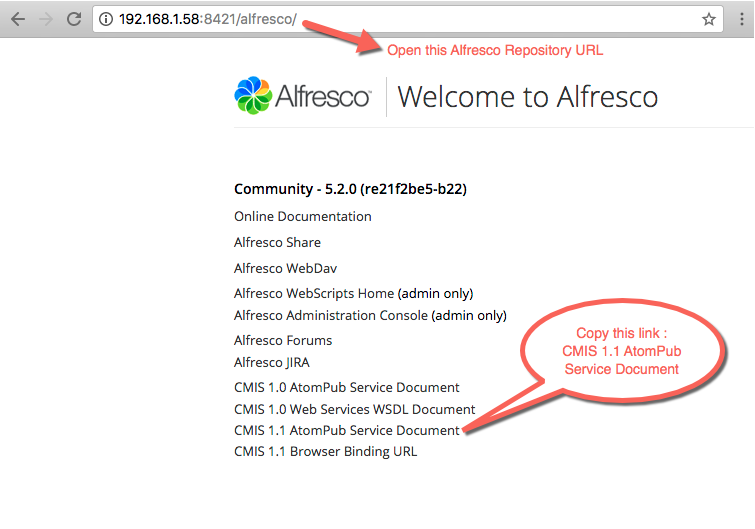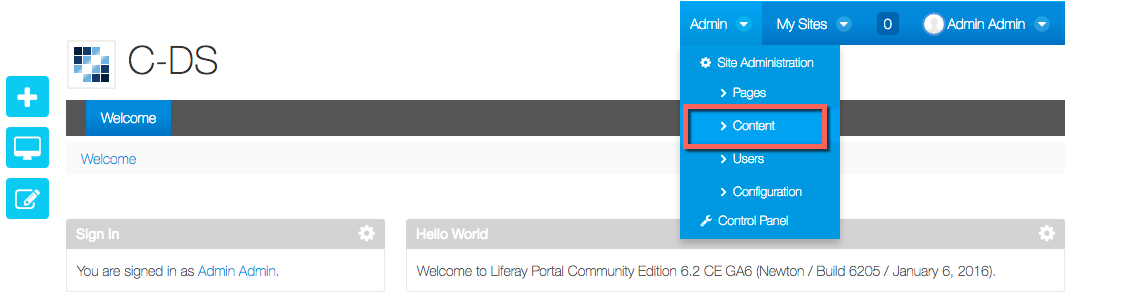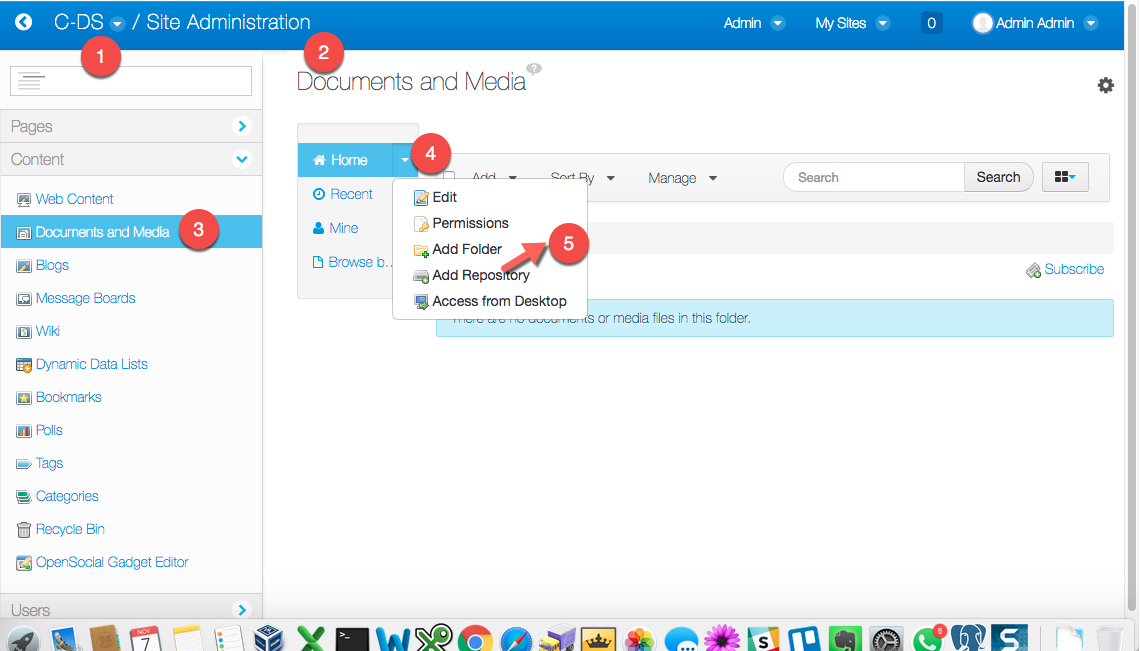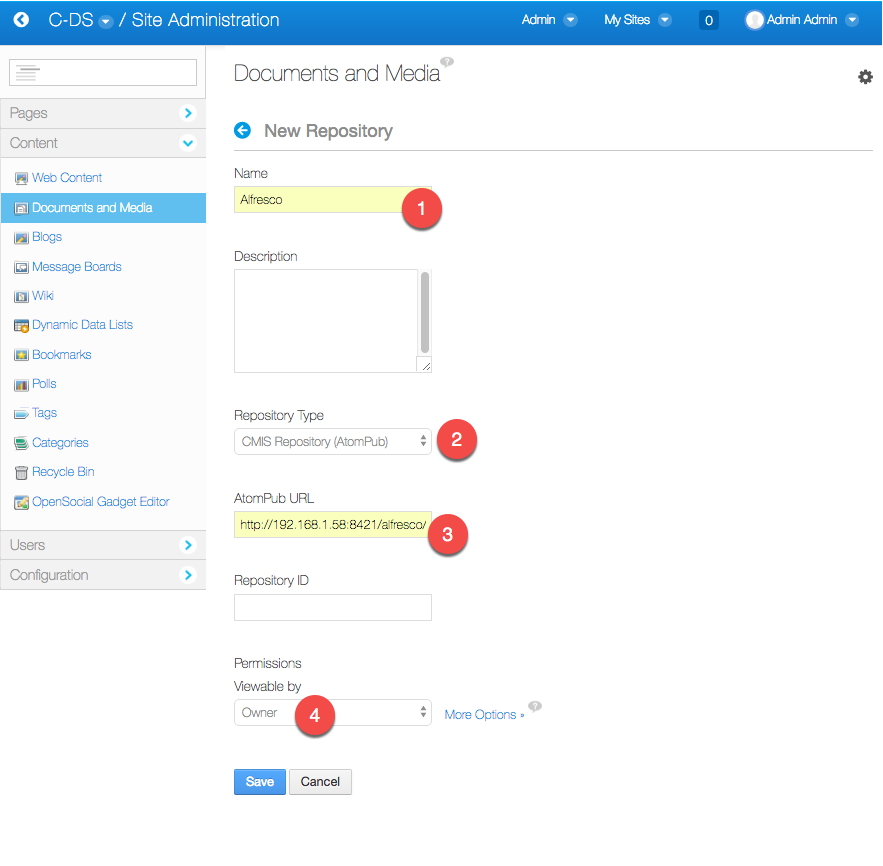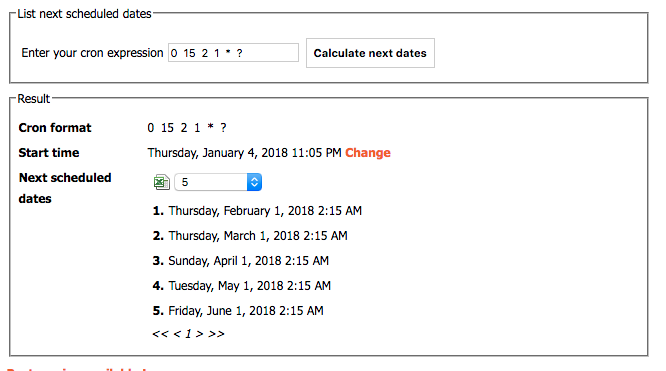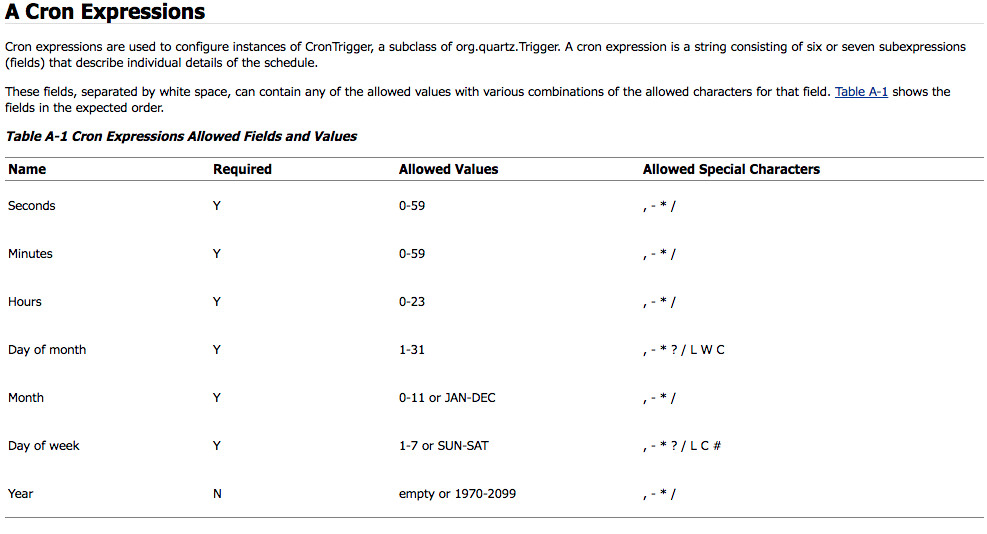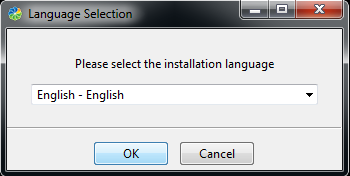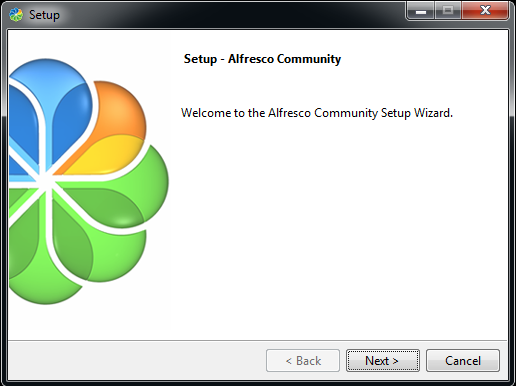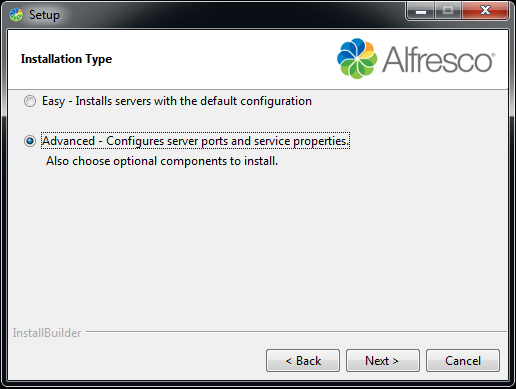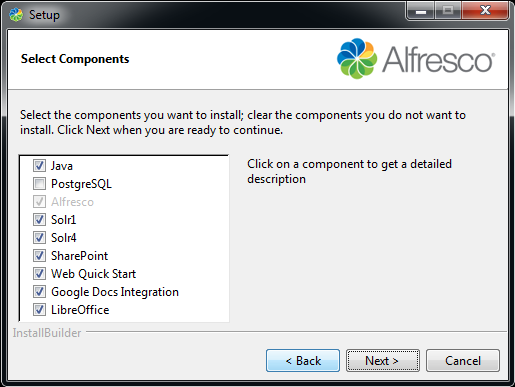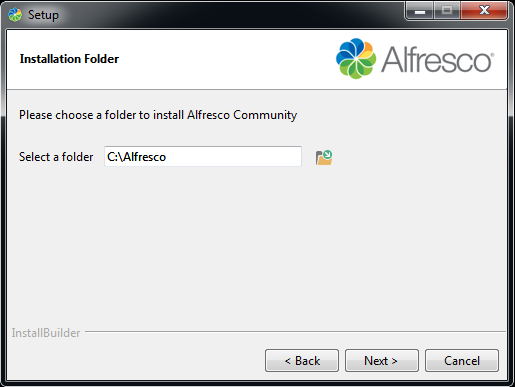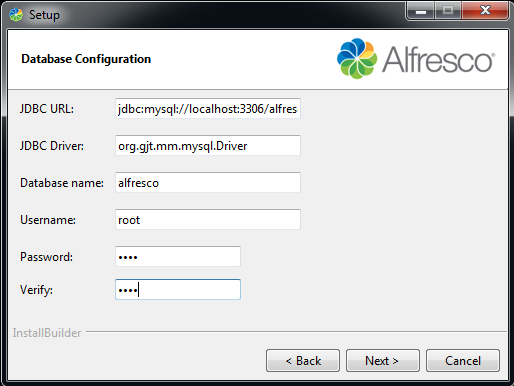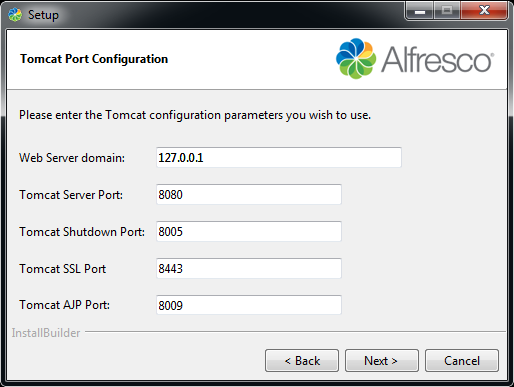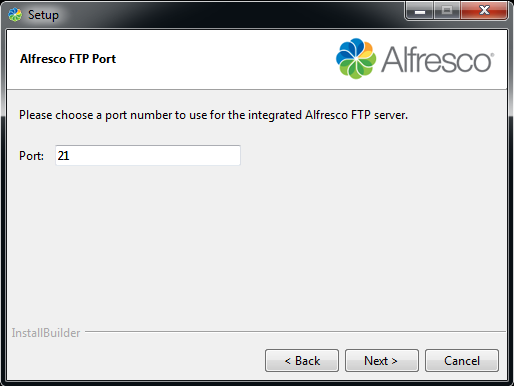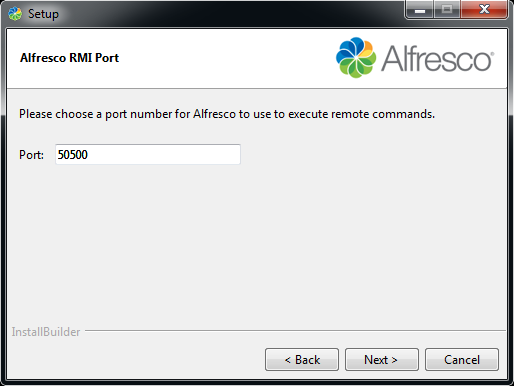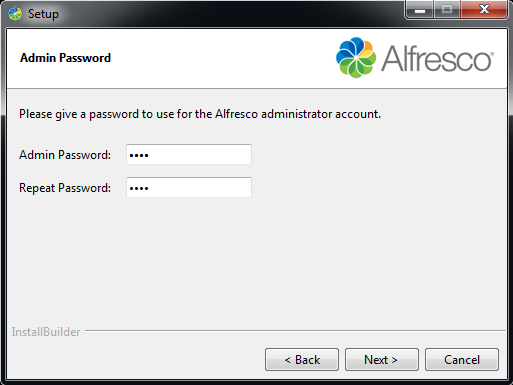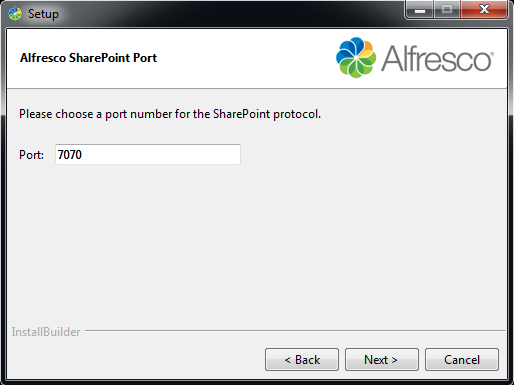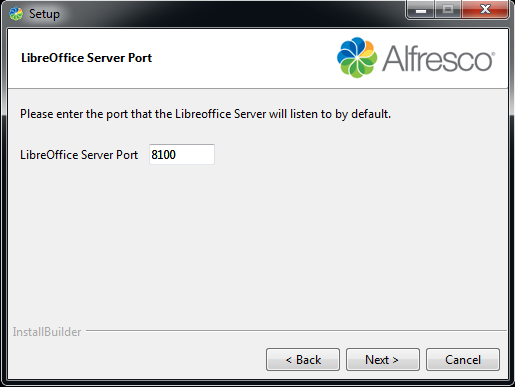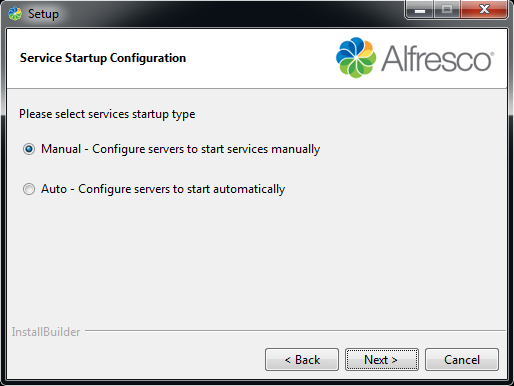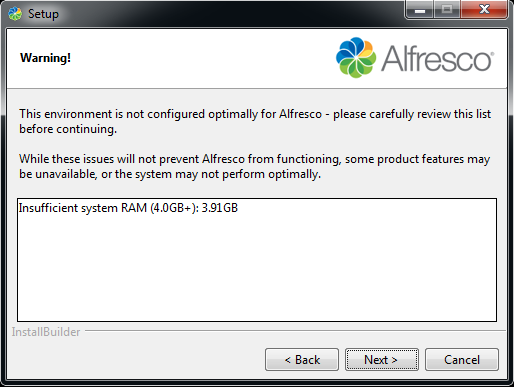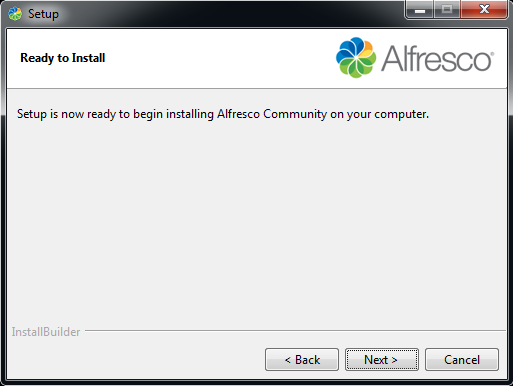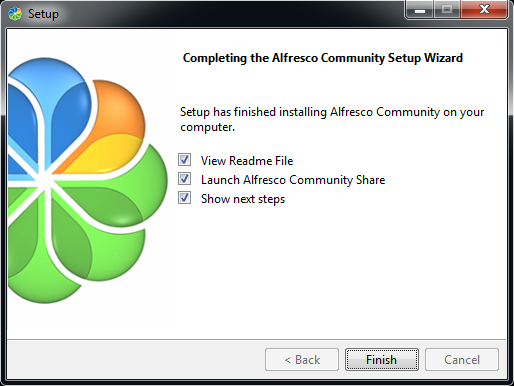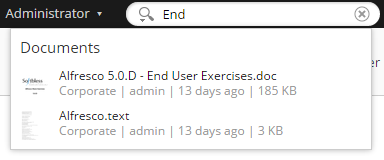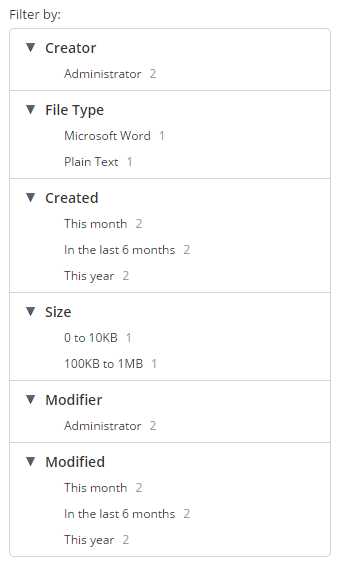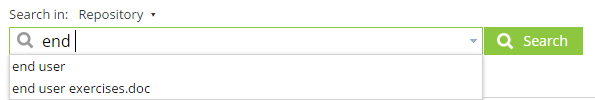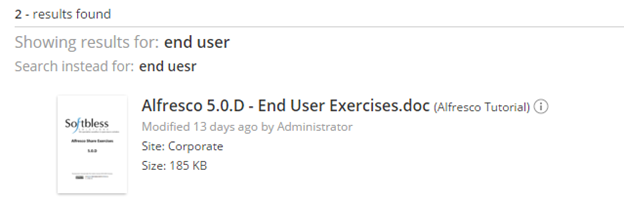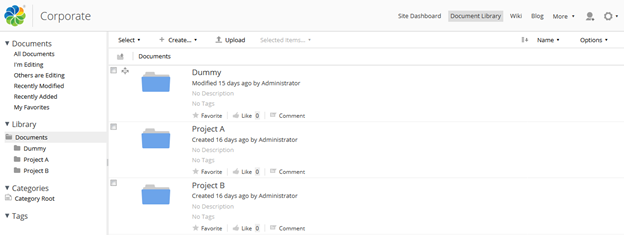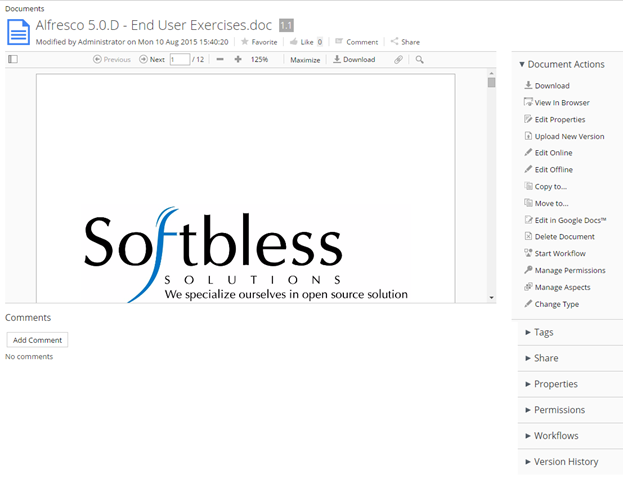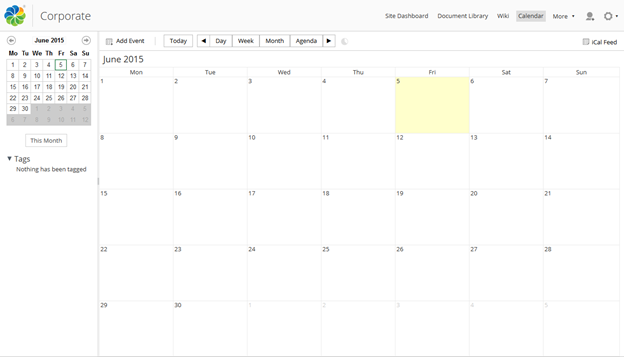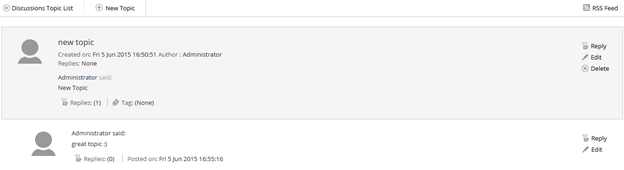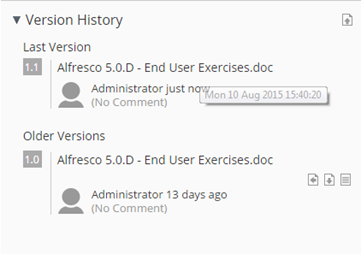Application for Incoming Outgoing Letters is an Electronic Service Manuscript System for creating, managing, reviewing and distributing electronically incoming mail archives. In managing the archives of incoming and outgoing letters it is usually done manually, namely by circulation of hardcopy or sheets of paper to request approval, inspection, disposition, search, change and so on.
Because everything is done manually, all of these activities cause various kinds of problems resulting in suboptimal work productivity.
Take advantage of the Application of Incoming Letters of Letters so that the Management of the Electronic Service Manuscript Archive (TNDE) becomes Concise, Smooth, Protected, Practical
Some of the problems that often occur in the management of incoming and outgoing mail records manually, are as follows: :
- Difficulty finding out to what extent the review status of making outgoing mail. We can not quickly find out, the position of this letter has been approved by anyone.
- Difficulty in knowing the history of the approval / disposition flow of a letter.
- Examination and delivery of letters carried out manually, will take quite a lot of time.
- Because using hardcopy, it is difficult to get approval from the official letter, for example if the official is in a meeting outside the office.
- Access and search of official manuscripts of service which is quite time-consuming, because we need to come to the location of the archive, look in several file cabinets, and piles of stationery.
- Difficulties of officials in tracking / tracking disposition of incoming letters
- The high cost is due to the cost of buying paper, because it still uses hardcopy. Examples of causes for high paper costs: Photocopies of the document will be given to each copy recipient. The amount of hardcopy will also take up space, which can actually be used for more useful activities.
The difficulties above, can be overcome by an integrated system, which is a system that can be managed by incoming and outgoing mail.
Incoming Outgoing Letters
Several types of letters handled in this system :
- Internal Memo or Memorandum
- Official memo
- Minutes of meetings
- Letter of invitation
- Letters to outside agencies
- Decree
- Announcement
- Circular letter
- Warrant
- Instruction Letter
- Letter of Statement
- Letters from other agencies
- Other letters
Benefits obtained when using the Incoming Outgoing Mail Application are :
- With just a few clicks, we can quickly get info about the status of the approval of the letter.
- Easy to access and find out the history of approval and disposition of a letter. This system can be accessed anywhere, as long as the intranet or internet connection is connected to the system, so that it can do the assignment of incoming and outgoing letters wherever we are.
- Users can receive mail quickly because it is online, there is no need for manual submissions.
- Save money on paper purchases and mailing costs.
- Officials can easily access this system, and carry out approval / disposition from anywhere, without having to standby at the office.
- Officials can quickly track dispositions.
- Users can search letters quickly using a number of keywords and parameters. The system is equipped with a search for incoming and outgoing mail based on the subject of the letter, the letter module, the decision of the letter, the category of the letter and the status of the letter, making it easier to search.
- Simple in following up of letters received from outside agencies, because they have been provided by the system.
- Making a letter in accordance with the format of the letter in general, so there is no error in the format or structure of the letter.
- Work cycles become more efficient, because work is structured and organized.
- Management of electronic records so that they are well organized.
Incoming Outgoing Letters Application is the right solution for managing correspondence to improve time efficiency so as to create success in your company. Softbless has an Outgoing Mail Application Application solution named E-Office for managing Electronic Office Texts..
E-Office is built using framework
Liferay dan Alfresco
Liferay and Alfresco are included in the Gartner Magic Quadrant, in the same quadrant as solutions from IBM, Oracle, Laserfiche, etc.
Softbless developed the E-Office Application with the Liferay and Alfresco frameworks. Liferay is a portal solution, and Alfresco is a Document Management System (DMS) solution for storing all related documents in one place. LIferay and Alfresco are solutions that have been included in the Gartner Magic Quadrant since 2011. Both are head to head competitors for similar solutions from IBM, Oracle, Laserfische, etc.
"; ?>