Alfresco Video Tutorial - Drag and Drop, Online Preview, Upload New Version In Indonesian Language
Alfresco Video Tutorial - Content Management And Space In Indonesian Language
Indonesian Language Pack for Alfresco 4.0D
To download and try it, access: https://www.softbless.com/public-downloads/Alfresco-4.0D-Language-pack-Bahasa-Indonesia-Softbless.zip
In the zip file, there is also a manual for installation and usage.
If you find bugs or want to contribute to this translation, please contact us at info@softbless.com.
Softbless Solutions has Perform Scrum Training
Activiti BPM in Alfresco
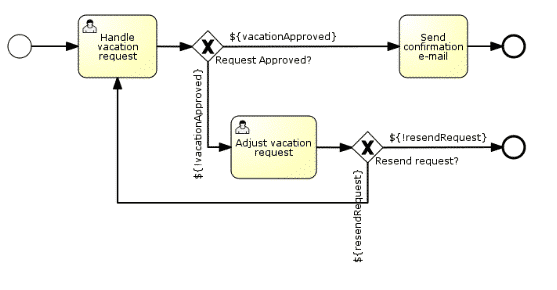
Alfresco, the open platform for document and enterprise content management has launched a new workflow engine integrated business process management program called Activiti. This BPMN2.0 integration is fully compliant with industry standards and extends Alfresco’s workflow features that allow for more flexibility between Alfresco and other similar applications. The integration is offered through an update to the Alfresco Community and is available for immediate download.
By replacing jBPM with Activiti, this is just the beginning for bpm programs that signal the start of seamless integrated environments to combine enterprise content management, adaptive case management with the business process management. Alfresco sees this as a way to move business program management out of it’s nice and open it up to a larger range of users for greater innovations.
Activiti is a lightweight workflow platform designed to assist developers, system administrators and business users to deliver superbly effectively driven content within the Alfresco community. With the exceptionally quick and rock solid BPMN 2.0 Java based process engine, activiti provides users flexibility and more out of the box functionality with similar applications.
The preview release of Activiti will allow users to compare existing jBPM workflow while experimenting with the integration of other tools to create different workflow applications. This integration of Alfresco’s Activiti platform is a key factor for any organization wanting to review and approve content requiring complex processes such as contracts, budgets, press releases and sales forecasts. This empowers the document collaboration process without losing control of traceability or the latest revision versions.
Activiti, allows developers to define new BPMN 2.0 workflow definitions and add them to Alfresco document centric process management. Organizations can, for the first time, leverage the standalone BPMN 2.0 engine within their own content repository platforms with the Alfresco integration system. Since its launch Activiti has worked as an independently run and branded open source project.
This type of flexible customization is exactly the type of services that can be found with Softbless. As Alfresco service provider and official Liferay partner in Indonesia(2011-2012), Softbless offers service and the ability to easily make enterprise content management adjustments all without the hassle of major technical modifications.
SSO Setting - CAS and Alfresco
Prerequisite:
- Alfresco and CAS should use the HTTPS protocol
- Let's say, CAS used port 433 and Alfresco 9443
- Set Alfresco so it can redirect from port 8080 tobe 9443
- Make sure Alfresco and CAS can be accessed with domain name (not recomended with IP Address), in this tutorial use:
- Alfresco = http://alfresco.local
- CAS = http://cas.softbless.local
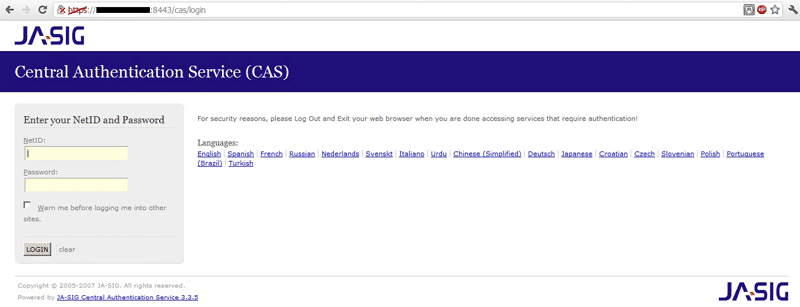
1. Add this configuration in alfresco-global.properties file:
#CAS
authentication.chain=cas:external
2. Copy service.xml to C:\Alfresco\tomcat\shared\classes\alfresco\extension
3. Copy commonValues.properties to C:\Alfresco\tomcat\shared\classes\alfresco\extension\messages
#
CAS
cas_url=https://cas.softbless.local:443
cas_alfresco_url=https://alfresco.local:9443/alfresco
4. Copy mycompany folder into C:\Alfresco\tomcat\shared\classes\alfresco\extension\templates\webscripts\org
5. Copy custom-slingshot-application-context.xml to C:\Alfresco\tomcat\shared\classes\alfresco\web-extension folder. Make sure same with below configurations:
<!--
Override Logout Controller
- to expire Alfresco tickets -->
<bean
id="logoutController"
class="org.wwarn.cms.authentication.servlet.CASSlingshotLogoutController">
<property
name="cacheSeconds" value="-1" />
<property
name="useExpiresHeader"><value>true</value></property>
<property
name="useCacheControlHeader"><value>true</value></property>
<property
name="connectorService" ref="connector.service" />
<!-- if blank
assumes the same as Share -->
<property
name="casHost"><value>https://cas.softbless.local:443</value></property>
<property
name="casPath"><value>logout</value></property>
</bean>
6. Edit share-config-custom.xml file from C:\Alfresco\tomcat\shared\classes\alfresco\web-extension :
<config
evaluator="string-compare" condition="Server">
<server>
<!--
Enable and adjust the following settings to allow for
external access URLs to the
WebScript
Framework - to return an externally accessible
address for absolute url generation.-->
<scheme>https</scheme>
<hostname>alfresco.local</hostname>
<port>9443</port>
</server>
</config>
<!--Overriding
endpoints to reference a remote Alfresco server
–>-->
<config
evaluator="string-compare" condition="Remote">
<remote>
<!--
Authenticator implementation used in CAS authentication scenario,
overrides the default alfresco-ticket authenticator
<class>org.alfresco.connector.AlfrescoAuthenticator</class>
-->
<authenticator>
<id>alfresco-ticket</id>
<name>Alfresco
Authenticator</name>
<description>Alfresco
Authenticator</description>
<class>org.mycompany.cms.authentication.CasAlfrescoAuthenticator</class>
</authenticator>
<!--
Connects to an Alfresco instance using ticket-based authentication,
overrides the default alfresco connector to use ticket
authenticator-->
<connector>
<id>alfresco</id>
<name>Alfresco Connector</name>
<description>Connects to an Alfresco
instance using ticket-based
authentication</description>
<class>org.springframework.extensions.webscripts.connector.AlfrescoConnector</class>
<authenticator-id>alfresco-ticket</authenticator-id>
</connector>
<!--
Endpoint using external authentication via CAS-->
<endpoint>
<id>alfresco</id>
<name>Alfresco - user
access</name>
<description>Access to Alfresco Repository
WebScripts that require
external user authentication
</description>
<connector-id>alfresco</connector-id>
<endpoint-url>https://alfresco.local:9443/alfresco/s</endpoint-url>
<identity>user</identity>
<external-auth>true</external-auth>
</endpoint>
</remote>
</config>
7. Edit webscript-framework-config-custom.xml file from C:\Alfresco\tomcat\shared\classes\alfresco\web-extension :
<config
evaluator="string-compare" condition="Remote">
<remote>
<endpoint>
<id>alfresco-noauth</id>
<name>Alfresco
- unauthenticated access</name>
<description>Access
to Alfresco Repository WebScripts
that do not require authentication</description>
<connector-id>alfresco</connector-id>
<endpoint-url>https://alfresco.local:9443/alfresco/s</endpoint-url>
<identity>none</identity>
</endpoint>
<endpoint>
<id>alfresco</id>
<name>Alfresco
- user access</name>
<description>Access
to Alfresco Repository WebScripts
that require user authentication</description>
<connector-id>alfresco</connector-id>
<endpoint-url>https://alfresco.local:9443/alfresco/s</endpoint-url>
<identity>user</identity>
</endpoint>
<endpoint>
<id>alfresco-feed</id>
<name>Alfresco
Feed</name>
<description>Alfresco
Feed - supports basic HTTP
authentication</description>
<connector-id>http</connector-id>
<endpoint-url>https://alfresco.local:9443/alfresco/s</endpoint-url>
<basic-auth>true</basic-auth>
<identity>user</identity>
</endpoint>
</remote>
</config>
<config
evaluator="string-compare"
condition="Remote">
<remote>
<keystore>
<path>alfresco/web-extension/alfresco-system.p12</path>
<type>pkcs12</type>
<password>alfresco-system</password>
</keystore>
<endpoint>
<id>alfresco</id>
<name>Alfresco - user
access</name>
<description>Access
to Alfresco Repository WebScripts
that require user authentication</description>
<connector-id>alfresco</connector-id>
<endpoint-url>https://alfresco.local:9443/alfresco/wcs</endpoint-url>
<identity>user</identity>
<external-auth>true</external-auth>
<authenticator-id>alfresco-ticket</authenticator-id>
</endpoint>
</remote>
</config>
8. Edit relogin.jsp file from C:\Alfresco\tomcat\webapps\alfresco\jsp, tambahkan code di bawah sebelum tanda %> response.addCookie(authCookie);
//
deconnection CAS
response.sendRedirect("https://cas.softbless.local:443/logout");
9. Copy alfresco-cas.jar and cas-client-core-3.1.12.jar library into C:\Alfresco\tomcat\webapps\alfresco\WEB-INF\lib folder
10. Copy web.xml file into C:\Alfresco\tomcat\webapps\alfresco\WEB-INF, make sure CAS code same with below configurations:
<!--
Adding CAS Authentication filters and replacing
Alfresco's default one -->
<filter>
<filter-name>Authentication
Filter</filter-name>
<filter-class>org.jasig.cas.client.authentication.AuthenticationFilter</filter-class>
<init-param>
<param-name>casServerLoginUrl</param-name>
<param-value>https://cas.softbless.local:443/login</param-value>
</init-param>
<init-param>
<param-name>serverName</param-name>
<param-value>https://alfresco.local:9443</param-value>
</init-param>
</filter>
<filter>
<filter-name>CAS Validation
Filter</filter-name>
<filter-class>org.jasig.cas.client.validation.Cas20ProxyReceivingTicketValidationFilter</filter-class>
<init-param>
<param-name>casServerUrlPrefix</param-name>
<param-value>https://alfresco.local:443</param-value>
</init-param>
<init-param>
<param-name>serverName</param-name>
<param-value>https://alfresco.local:9443</param-value>
</init-param>
</filter>
<filter>
<filter-name>Alfresco CAS Authentication
Filter</filter-name>
<filter-class>org.mycompany.cms.authentication.CasAuthenticationFilter</filter-class>
</filter>
<!-- End adding CAS authentication filters -->
11. Copy cas-client-core-3.1.12.jar, logoutCAS.jar, and share-CAS.jar library into C:\Alfresco\tomcat\webapps\share\WEB-INF\lib folder
12. Copy web.xml file into C:\Alfresco\tomcat\webapps\share\WEB-INF, make sure CAS code same with below configurations :
<!--
Adding CAS Authentication filters -->
<filter>
<filter-name>CAS Authentication
Filter</filter-name>
<filter-class>org.jasig.cas.client.authentication.AuthenticationFilter</filter-class>
<init-param>
<param-name>casServerLoginUrl</param-name>
<param-value>https://cas.softbless.local:443/login</param-value>
</init-param>
<init-param>
<param-name>serverName</param-name>
<param-value>https://alfresco.local:9443</param-value>
</init-param>
</filter>
<filter>
<filter-name>CAS Validation
Filter</filter-name>
<filter-class>org.jasig.cas.client.validation.Cas20ProxyReceivingTicketValidationFilter</filter-class>
<init-param>
<param-name>casServerUrlPrefix</param-name>
<param-value>https://cas.softbless.local:443</param-value>
</init-param>
<init-param>
<param-name>serverName</param-name>
<param-value>https://alfresco.local:9443</param-value>
</init-param>
<init-param>
<param-name>allowAnyProxy</param-name>
<param-value>true</param-value>
</init-param>
<init-param>
<param-name>proxyCallbackUrl</param-name>
<param-value>https://alfresco.local:9443/share/proxyCallback</param-value>
</init-param>
<init-param>
<param-name>proxyReceptorUrl</param-name>
<param-value>/proxyCallback</param-value>
</init-param>
</filter>
<filter>
<filter-name>Alfresco CAS Authentication
Filter</filter-name>
<filter-class>org.mycompany.cms.authentication.CasAuthenticationFilter</filter-class>
</filter>
<!-- End adding CAS authentication filters -->
13. Now you can access Alfresco used Internet Explorer http://alfresco.local:8080/share, it will redirect to CAS form login.
Reference:
http://ecmstuff.blogspot.com/2011/06/configuring-alfresco-for-sso-with-cas.html
http://akselsarchitecture.blogspot.com/2010/09/cas-sso-for-alfresco-33-and-share.html
http://translate.google.com/translate?u=http://blog.atolcd.com/%3Fp%3D115&sl=fr&tl=en
Alfresco Record Management
| Document Management | Record Management |
| File structure changes overtime, built by users | Rigid Classification scheme, defined by the organization |
| Created any time for any purpose | Created as a part of a business process or transaction |
| Can edited as time goes on | Once declared as a record, it must not change |
| Can be deleted any time by the users | Disimpan untuk dipertahankan selama periode waktu Retained for predetermined time periods br> |
- Retention & Disposition
- Hold/Freeze, Transfer
- File Plan : Create any categories
- Handle electronic & non electronic Records
- Record Search & Report
- Audit Trail
- Permission Setting
- Metadata
- Declare email as record
- Integration with Alfresco Document Management System/Enterprise Content Management
- Online Preview
- User based Custom Functionality :
- Metadata
- Event
- Disposition Steps
- Search Result Fields
- Role