12
Oct
Liferay Tutorial Video - Chat In Indonesian Language
Softbless published video tutorial for Liferay about Chat , in Indonesian Language.
2
Oct
Video Tutorial Liferay - Portlet Document Dan Media Dalam Bahasa Indonesia
Softbless has been publishing video
tutorials Liferay untuk Portlet Document Dan Media,
In
Indonesian
23
Aug
Liferay Training - Portal and System Administrator Training, 24-25 September 2012
Summary
Liferay is enterprise portal/intranet portal with open source license. Liferay is the only open source solutions that become a leader in Gartner's Magic Quadrant. Liferay is an effective solution for collaboration and communication within the company, content management and knowledge management.
This training, provided by Softbless, will equip participants about the concept of Enterprise Portal, and the concept of Liferay in particular, including the use and administration of Liferay.
Schedule
Training will be held on : 24-25 September 2012 at9AM-5PM
Location
Training will be held at PTSoftblessSolutions office,KompPerkantoranMitraMatramanBlokA2no 11,JlMatramanRayano 148, JakartaTimur, Indonesia.
Facility
Participants will get manual, snack, lunch, and certificate from Softbless.
About trainer
The training will costRp3.500.000 (PPN included).
Capacity
Maximum capacity : 8 persons.
How to register
Portal Administrator :
System Administrator :
Contact Person :
For more information, please contact :
Remarks :
Participants must bring their own laptop with wireless connectivity.Softblessdoes not provide PC for participant
Liferay is enterprise portal/intranet portal with open source license. Liferay is the only open source solutions that become a leader in Gartner's Magic Quadrant. Liferay is an effective solution for collaboration and communication within the company, content management and knowledge management.
This training, provided by Softbless, will equip participants about the concept of Enterprise Portal, and the concept of Liferay in particular, including the use and administration of Liferay.
Schedule
Training will be held on : 24-25 September 2012 at9AM-5PM
Location
Training will be held at PTSoftblessSolutions office,KompPerkantoranMitraMatramanBlokA2no 11,JlMatramanRayano 148, JakartaTimur, Indonesia.
Facility
Participants will get manual, snack, lunch, and certificate from Softbless.
About trainer
- You will be trained be experienced trainers, and who have been
participating in Liferay Official Training
The training will costRp3.500.000 (PPN included).
Capacity
Maximum capacity : 8 persons.
How to register
- Fill in registration form on :https://www.softbless.com/content/Liferay-training-registration
- Tranferpayment to :
- BCA, Account No: 3428777877, PTSoftblessSolutions
- Payment must be received 3 days before the training
- Cancellationfee :
- 100% > 5 working days before training day
- 50% <= 5 working days before training day
Portal Administrator :
- Liferay Portal Introduction
- Enterprise Portal/Intranet portal concept
- Organizations, Users and Roles
- Web Content
- Document and Image Management
- Blogs, Message Boards and Wiki
- Dynamic Data List
- Workflow
System Administrator :
- Basic Custom Theme
- Liferay installation and Configuration
- Intragration with LDAP
- Clusting and Load Balancing
Contact Person :
For more information, please contact :
- TutiIzzati, email : tuti@softbless.com, phone : (021)85918058-59, HP : 085715848086
- TiurLumbanGaol, email : tiur@softbless.com, phone : (021)85918058-59, HP : 0818181183
Remarks :
Participants must bring their own laptop with wireless connectivity.Softblessdoes not provide PC for participant
20
Jun
Features of Liferay Sync on Liferay 6.1
Liferay Sync is a product of Liferay, specifically on Liferay 6.1 Enterprises Edition, to make easy file sharing process for their user, as easy as drag-and-drop ways. Liferay Sync products allow users to synchronize their folders and then edit, move or delete them and also log all user document changes and versions. This service almost has a similar feature by the others private cloud services, like Box.net and Dropbox. By Liferay Sync the users now can access documents stored within a Liferay instance from their mobile devices and desktops, both desktop and mobile environments with support for Windows, Mac OS, and iOS.
Liferay Sync is a product of Liferay, specifically on Liferay 6.1 Enterprises Edition, to make easy file sharing process for their user, as easy as drag-and-drop ways. Liferay Sync products allow users to synchronize their folders and then edit, move or delete them and also log all user document changes and versions. This service almost has a similar feature by the others private cloud services, like Box.net and Dropbox. By Liferay Sync the users now can access documents stored within a Liferay instance from their mobile devices and desktops, both desktop and mobile environments with support for Windows, Mac OS, and iOS.
Liferay Sync is a product of Liferay, specifically on Liferay 6.1 Enterprises Edition, to make easy file sharing process for their user, as easy as drag-and-drop ways. Liferay Sync products allow users to synchronize their folders and then edit, move or delete them and also log all user document changes and versions. This service almost has a similar feature by the others private cloud services, like Box.net and Dropbox. By Liferay Sync the users now can access documents stored within a Liferay instance from their mobile devices and desktops, both desktop and mobile environments with support for Windows, Mac OS, and iOS.
Edwin Chung, Liferay's VP of Product Management, state that “Liferay Sync was designed to combine the benefits of a web application with the user interaction benefits of a desktop or mobile application”. Below some a brief features Liferay Sync.
Authentication Service
This feature is integrated by existing authentication systems. Liferay Sync is automatically records your securely authenticate and existing credentials. Therefore, when the user has been access documents and sites before, it will be visible without separate the user password anymore.
Documents and Media Sync
This feature helps files synchronize immediately, both on document or media item. The user who not using Liferay Sync, they are still able in taking document which are uploaded and shared by other user before by other Just in Time Sync feature.
View of Liferay Sync Configuration Setting
Just in Time Sync and Simple Sharing
The file document will be available by Just in Time Sync feature. This feature is using over-the-wire traffic minimizing method. A certain file type will viewed as it types, document files or PDF will be viewed as PDF, another office program were also able in edited and saved as it file types (such as word documents will be saved as word documents).
Liferay Integration and Multiple Sites Features
Liferay Syn is completely integrated with Liferay Portal, which allows users to synchronized documents which will be tagged, commented on, categorized and participate in workflow. The user will be able can manage documents across all their sites in Multiple Sites.
Offline Support and Native Clients - OS and Mobile
According to Edwin Chung, “While Office Web Apps and Google Docs require you to store a copy on the server and edit documents in a browser, Liferay Sync allows users to leverage any desktop or mobile office package, such as MS Office, OpenOffice, iWork, or Photoshop, to edit and save documents locally while either online or offline.”. Therefore offline support is Powerful Document-Sharing Abilities feature on Liferay Sync. This is a key benefit for Liferay users in accessed their documents in offline, then the documents synchronize when users are back online.
20
Jun
Documents and Media on Liferay Portal 6.1
The Document Library portlet on previous version was changed and renamed into Liferay Documents and Media on Liferay Portal 6.1. Some new features you should know on Liferay Documents and Media on Liferay Portal 6.1 are:
Document Types and Metadata Sets
In Liferay Documents and Media, when the user requires keeping their files into a document, the users required to fill out the fields defined by the metadata which set the document types. So the user will be easy to remember their document by adding a defined metadata into their document. Furthermore, by adding metadata information, the user will be easy finding their document by searching facility.
The Document Library portlet on previous version was changed and renamed into Liferay Documents and Media on Liferay Portal 6.1. Some new features you should know on Liferay Documents and Media on Liferay Portal 6.1 are:
Document Types and Metadata Sets
In Liferay Documents and Media, when the user requires keeping their files into a document, the users required to fill out the fields defined by the metadata which set the document types. So the user will be easy to remember their document by adding a defined metadata into their document. Furthermore, by adding metadata information, the user will be easy finding their document by searching facility.
The Document Library portlet on previous version was changed and renamed into Liferay Documents and Media on Liferay Portal 6.1. Some new features you should know on Liferay Documents and Media on Liferay Portal 6.1 are:
Document Types and Metadata Sets
In Liferay Documents and Media, when the user requires keeping their files into a document, the users required to fill out the fields defined by the metadata which set the document types. So the user will be easy to remember their document by adding a defined metadata into their document. Furthermore, by adding metadata information, the user will be easy finding their document by searching facility.
In addition, when the users need to create a new document types, the user should define one or more metadata sets information to associate with document type. The user can define "Main Metadata Fields" or select "Additional Metadata Fields" from Add button located in top of dialog button.
Automatic Preview Generation
This feature are powerful and help user to preview documents, image or video first, before they need to download it and also browse media what they are looking for. Document preview is according types of the content. Types of document available to preview before the user download from Documents and Media whenever it's possible are: Office documents (such as .docx, .pdf, .odt, .ppt, etc.), multimedia (play various video and audio media formats from the browser, configured by Xuggler in audio and video player configuration), OpenOffice/LibreOffice, and ImageMagick (pdf conversion).
Sample of multimedia automatic preview generation
Document Type Restrictions and Workflow per Folder
This feature is powerful feature to enforce rules for documents uploaded by users. So the user not able to add all types of document, only certain document types to add to a folder. As default configuration, a parent folder is not accessible by child folders and can be customized by editing the folder and selecting the allowed document types.
Only certain types of document and workflow can be added
WebDAV Access
WebDAV or Web-based Distributed Authoring and Versioning is a set of method to permit the user in create, edit, move, or delete files stored on web servers. Therefore, the user can access their documents and folders in Liferay's Documents and Media library from they own machine's file manager. For example, when the user create new image in folder by Documents and Media and uploaded it, then they can access the folder and also the image using a browser and Liferay's web interface by appropriate permissions from administrator. Therefore, the user needs to log in to the portal in credential and find WebDAV URL where the user likes to access. This feature is also support most major operating system and also desktop environment, including Linux (both KDE and GNOME), Mac OS, and Windows.
4
Jun
What's New in Liferay 6.1
On January 6, 2012, Liferay, Inc release Liferay 6.1 CE GA1 (Community Edition). And followed, little over a month later on February 22, 2012, Liferay 6.1 is releasing the Enterprise Edition (EE).
Liferay Portal is open source enterprise portal and free where primarily used in intranets and extranets as power corporate. Liferay 6.1 has the latest version of Liferay’s portal product, they offering key usability enhancements that empower business and non-technical users to easily and effectively publish, organize, and access data and content, and quickly create applications to facilitate business processes online.
Based on press release by Liferay.com, over 100 new features combined with over 400 improvements whish available on Liferay 6.1 EE latest version. Some new features which available in Liferay 6.1 EE are:
Document Liferay Sync - Liferay Sync feature is to stored the document into Document Library automatically synchronization by online and offline services to your computer or another mobile devices.
Completely Changing on Document Library and renamed into Documents and Media Library. The new features of Documents and Media Library are Automatic previews (easily preview your documents, image or video first, before you need to download it), business defined document types (Automatically metadata was embedded into your file and also custom document adjustment), and Desktop-like experience (improvements in drag and drop, multiple select, and contextual menus).
Third-party Integration: you can get your document form any place by enterprise integration with Documentum, SharePoint, and other popular third-party CMIS repositories.
Start using Kaleo Forms and Workflow Designer. The code was become less and easily process on constant changes in business without IT intervention.
Customizable Sites. Page designer and its section will be able design by administrator.
Enhance your productivity by new workflow, forms designers, user data lists and advanced workflow.
Additionally, the latest feature on Liferay 6.1 EE, the administrator system was able to auditing and reporting in detail on portal usage.
Softbless Solution as partner of Liferay Partner (2011-2012) in Indonesia was provided Liferay 6.1 software as your enterprises portal. Just contact to softbless.com to get new Liferary 6.1 or you can download the trial version at liferay.com for 30 days free trial enterprises edition.
14
May
Liferay Roadshow in Jakarta, Indonesia, 29 May 2012

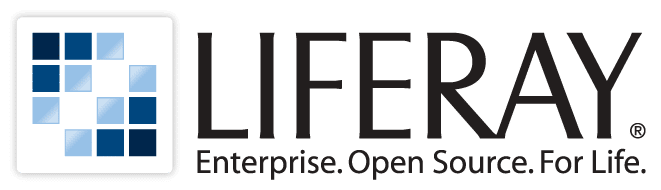
Liferay
Roadshow in Jakarta, Indonesia, 29 May 2012
Softbless Solutions,is co-hosting the Liferay
6.1 Jakarta Roadshow on
Tuesday May 29, 2012.
Join us to hear speakers from Liferay
discuss and demo new features and
functionalities of the recently launched Liferay 6.1.
When : Tuesday, May 29 2012
When :
FX Sudirman Entertainment Center (Meeting Point)
Jl. Jend.Sudirman, Pintu Satu Senayan Jakarta 10270, INDONESIA
Agenda :
14:00 Registration
14:15 Welcome & Intro
14:30 Liferay 6.1 Demonstration & Liferay Road map
16:00 Break
16:15 Q&A
16:45 Case Study
17:30 Dinner & Networking
Join us and find out how Liferay can provide the solution for your
business needs.
Registration: Free, limited
seating to 20 people. Register here before 25th May 2012. If there are no more
seats available, you can still register and be put on the waiting list
for this time period.
For more information, please contact: Tuti Izzati (085715848086,
02185918058)
About Liferay
Liferay
was named a Leader in Gartner's Magic Quadrant for Horizontal
Portal Products in 2011. Liferay is in the same quadrant with Oracle,
IBM and Microsoft. Liferay is an open source enterprise portal
solution, for effective collaboration and communication within the
company, content management and knowledge management.
About Softbless Solutions
Softbless Solutions, is the official Liferay
Partner for Indonesia (2011-2012).
Softbless is an IT consulting firm specializing in enterprise open
source solutions: Enterpise Portal(Liferay) and Enterprise Content
Management(Alfresco). The firm serves both national and multinational
clients across a wide range of industries including government, mining,
consumer goods, and financial services.Get In Touch
© Copyright 2025. All Rights Reserved.