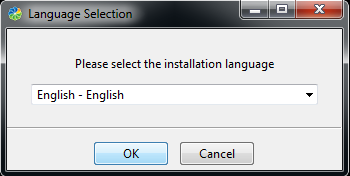
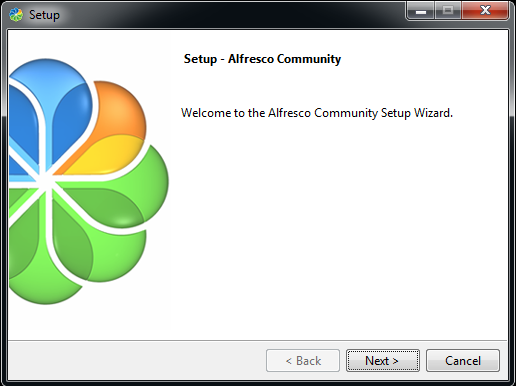
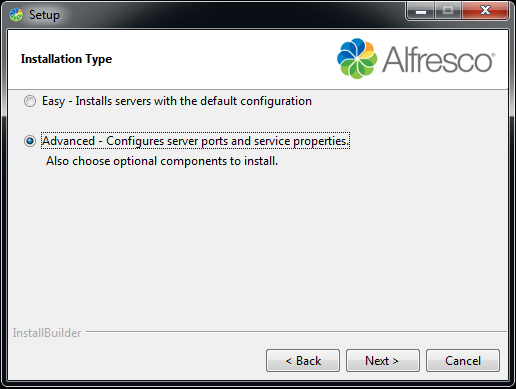
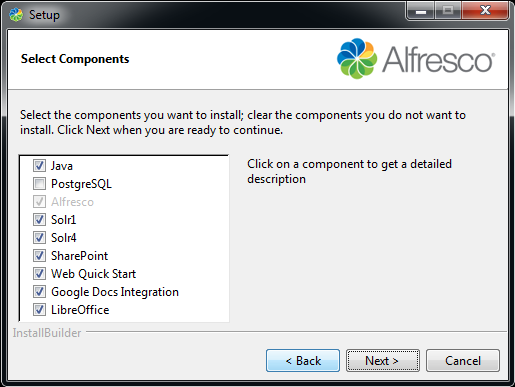
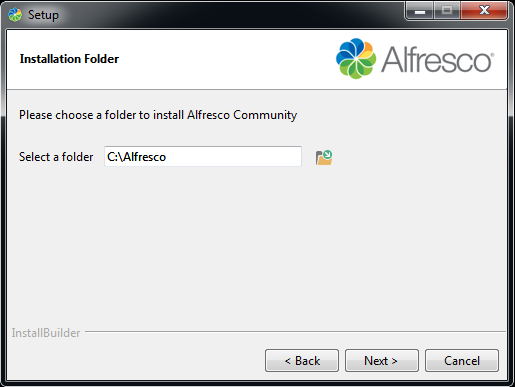
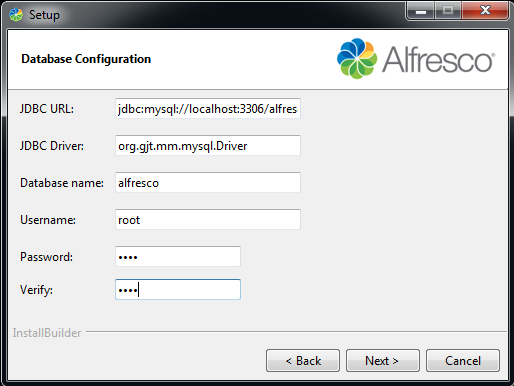
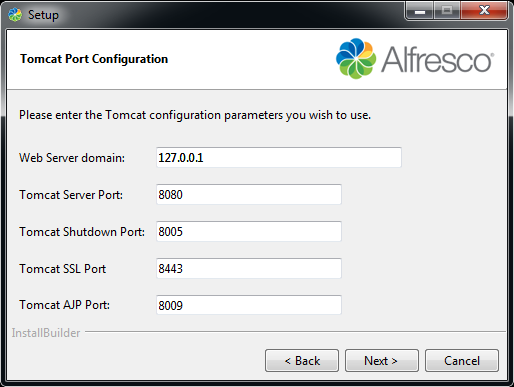
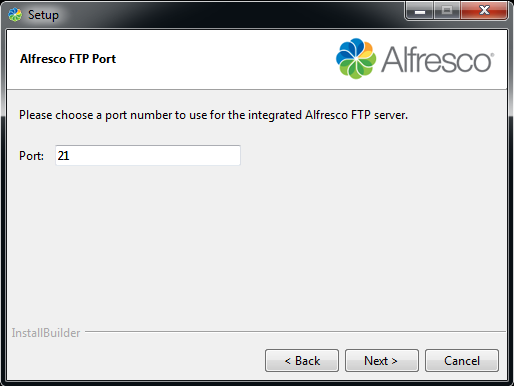
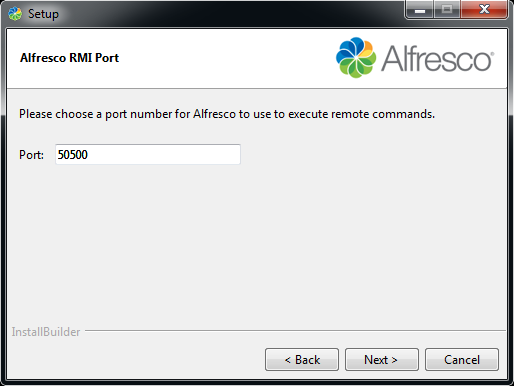
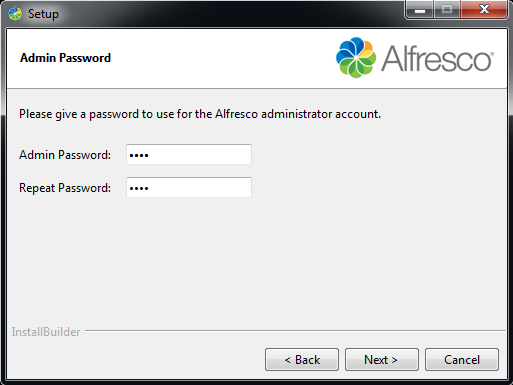
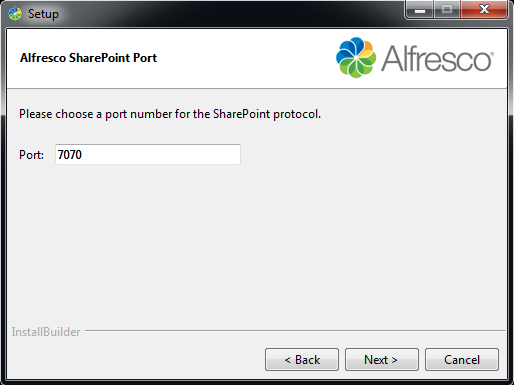
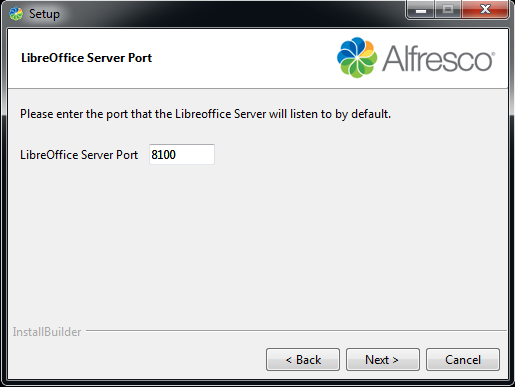
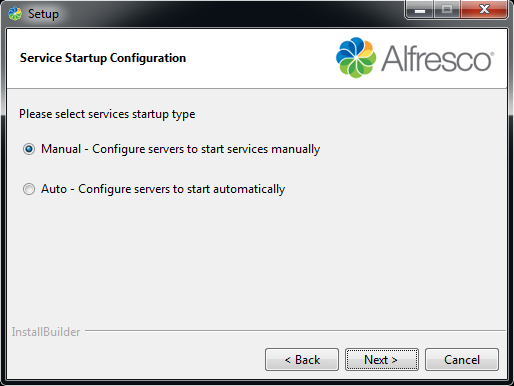
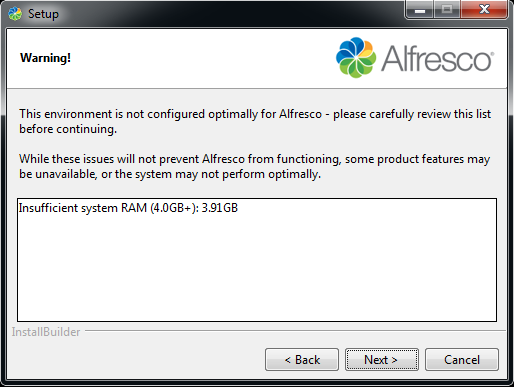
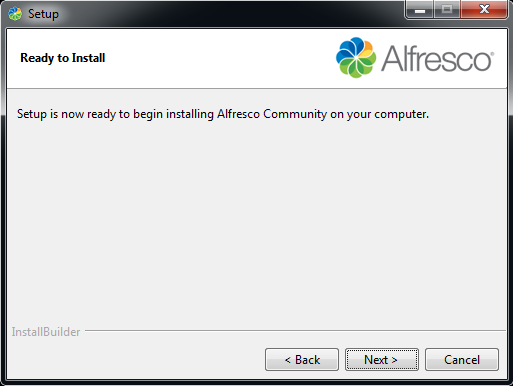
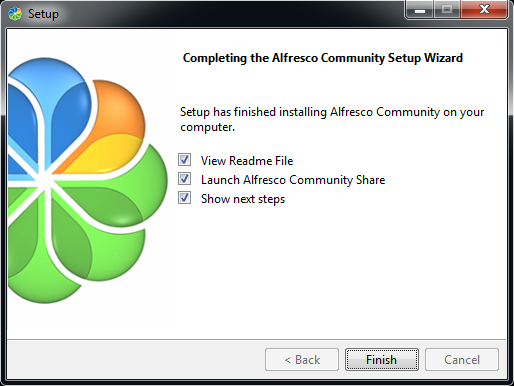

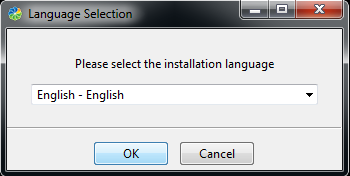
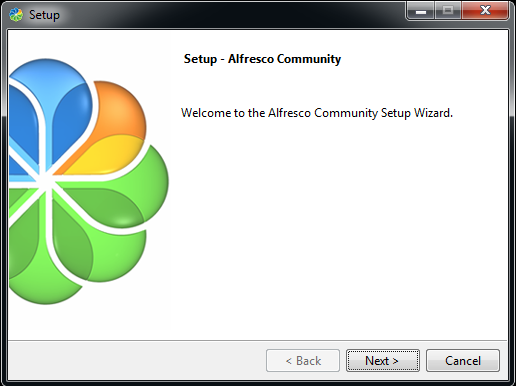
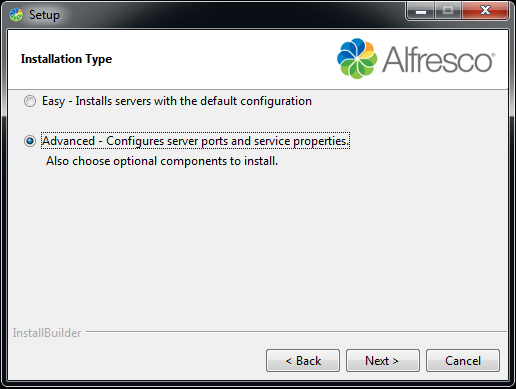
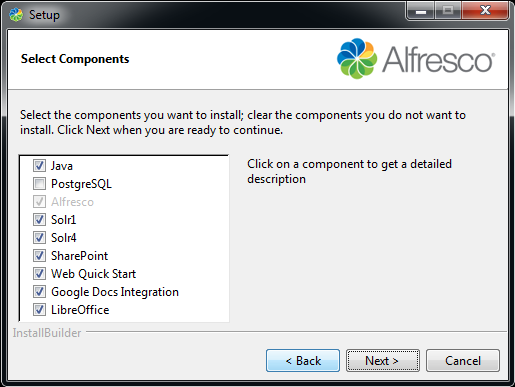
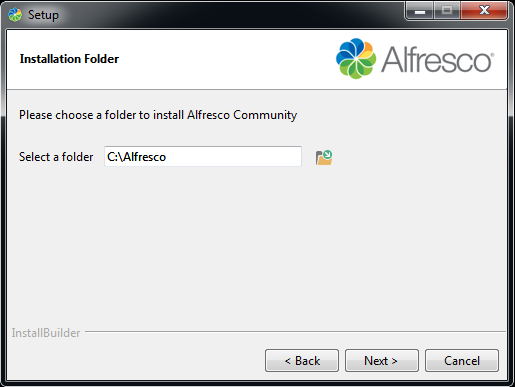
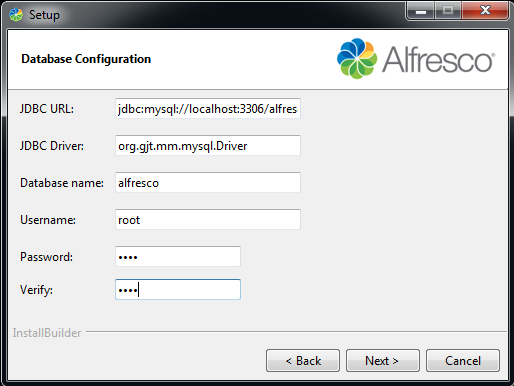
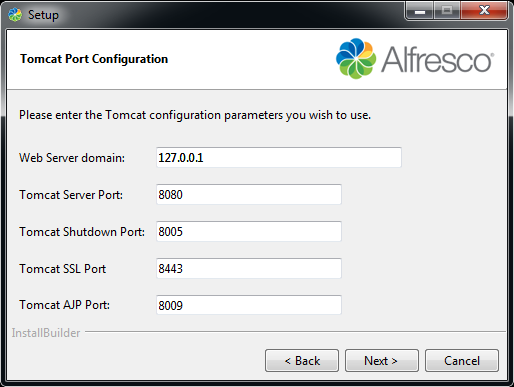
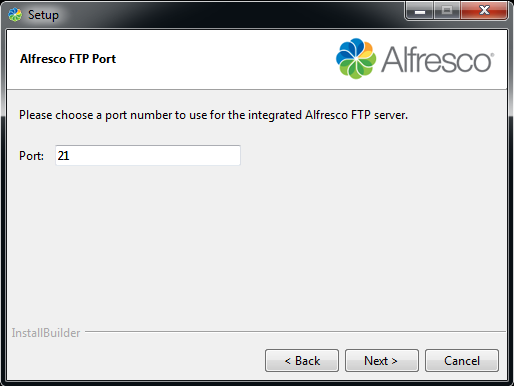
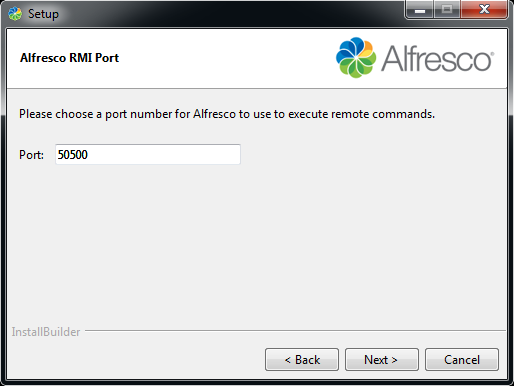
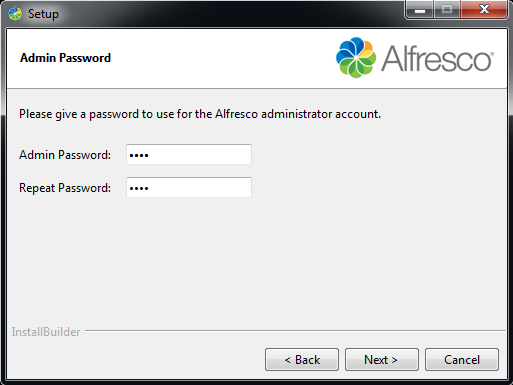
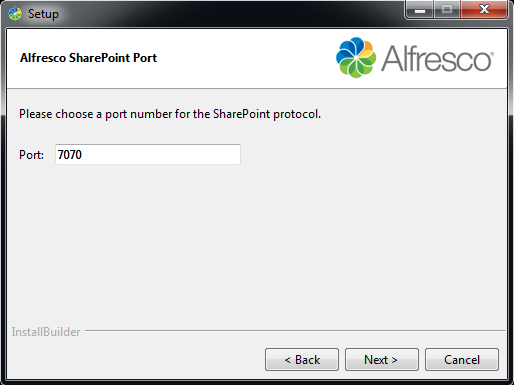
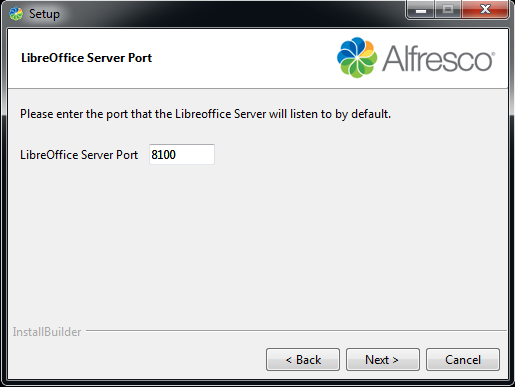
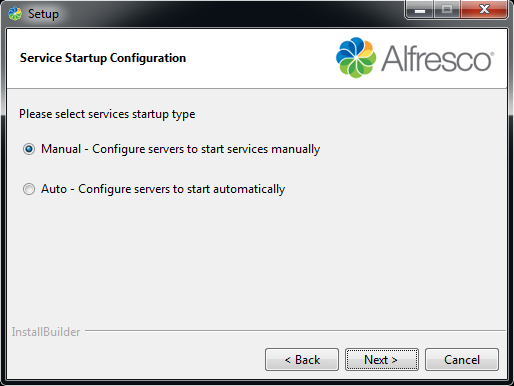
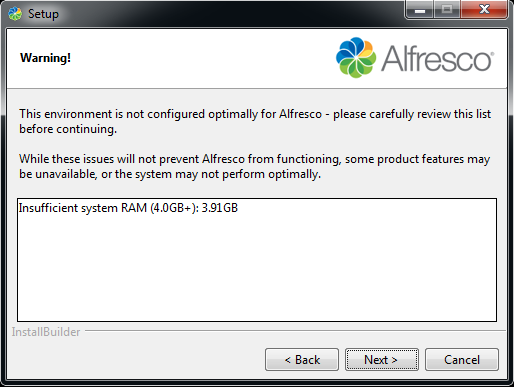
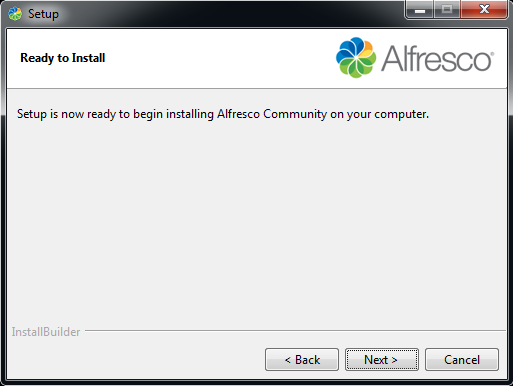
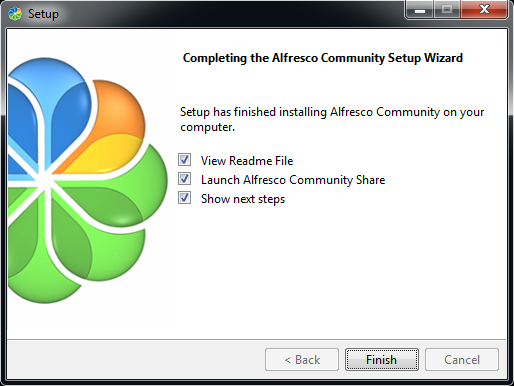


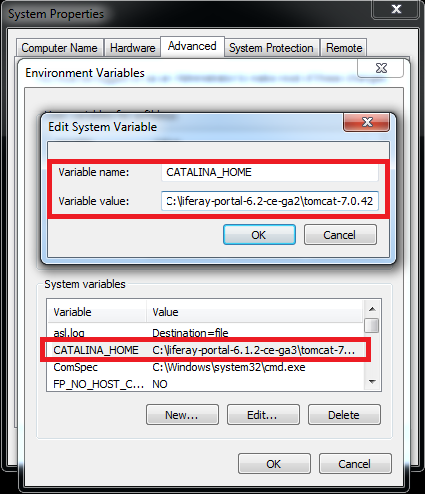
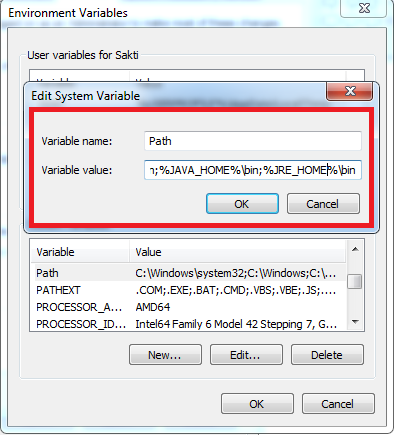
%JAVA_HOME%\bin;%CATALINA_HOME%\bin
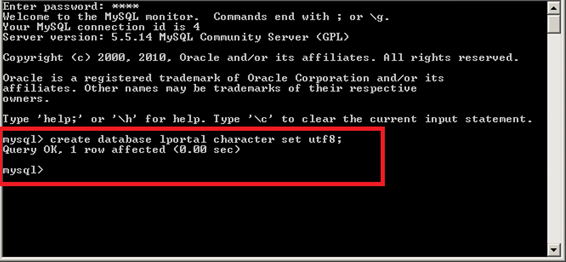
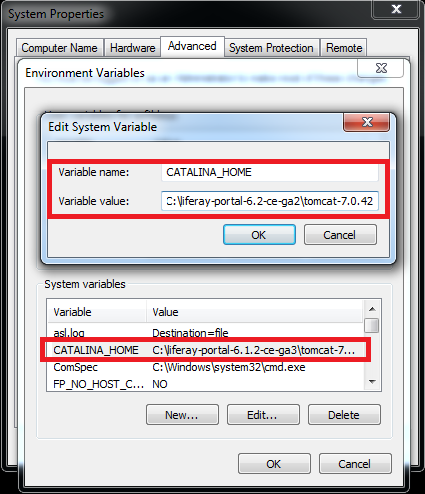
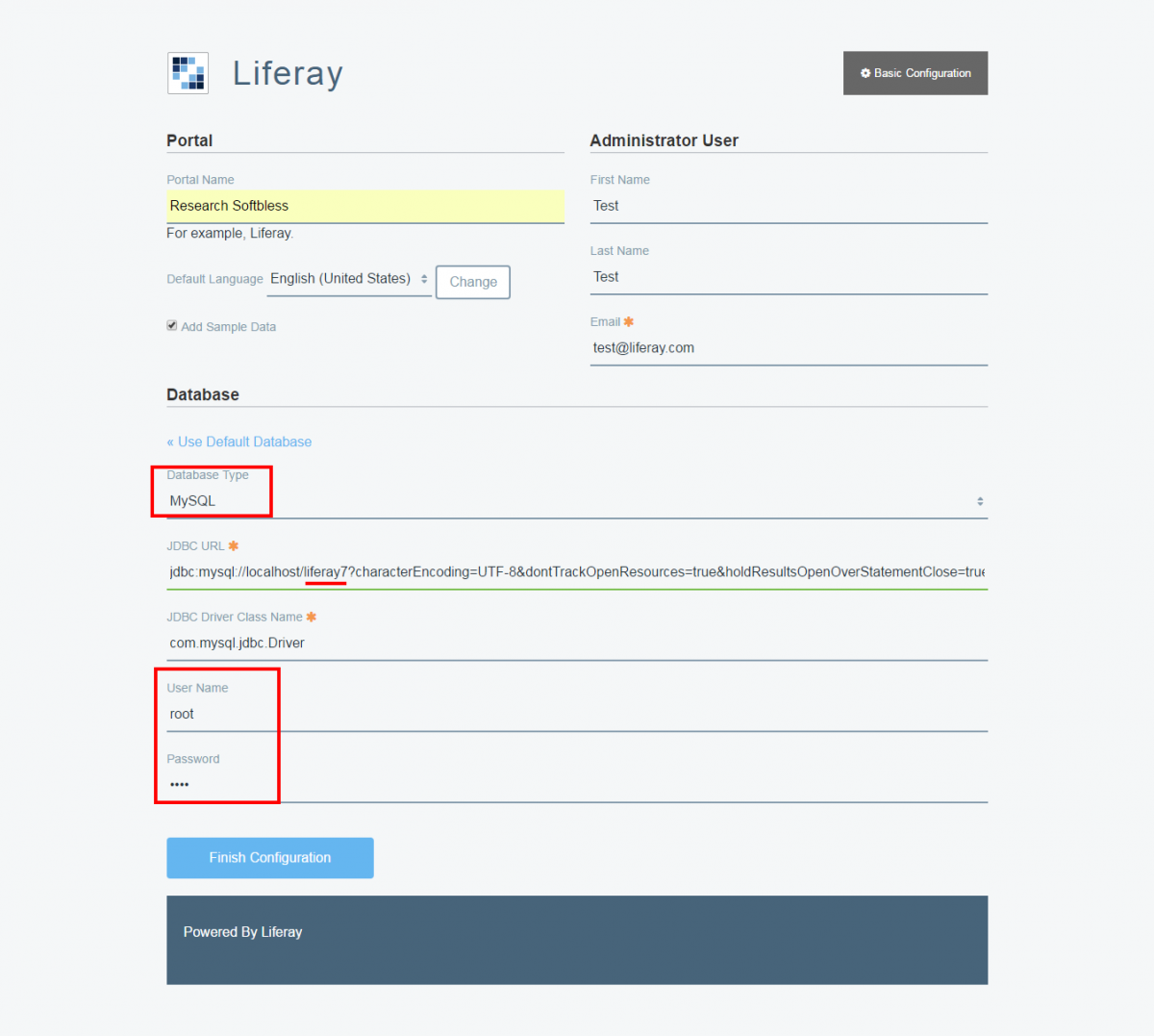
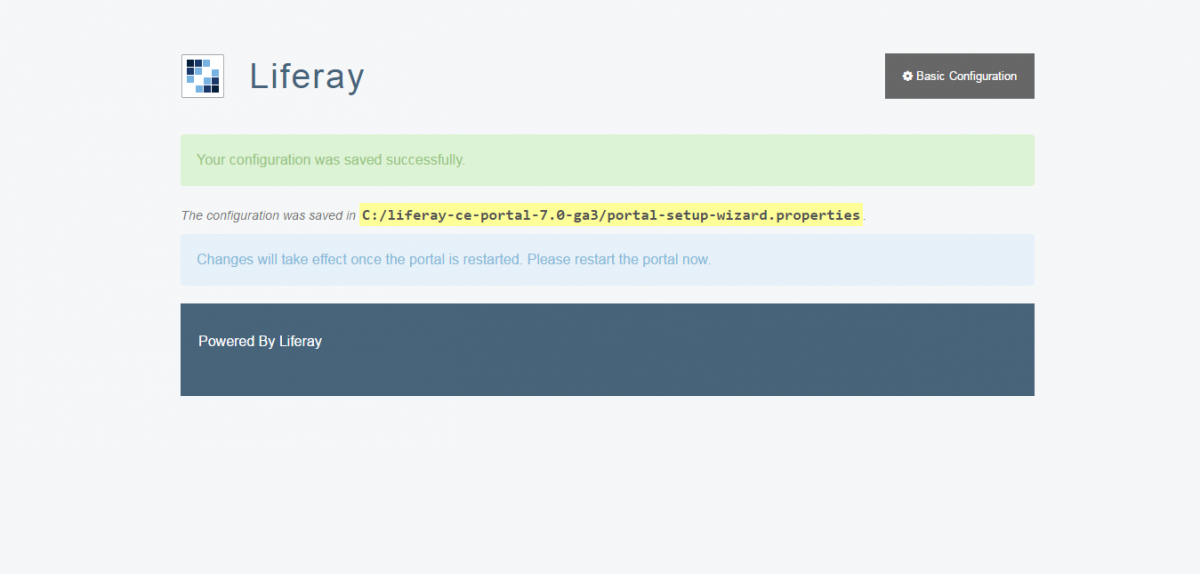
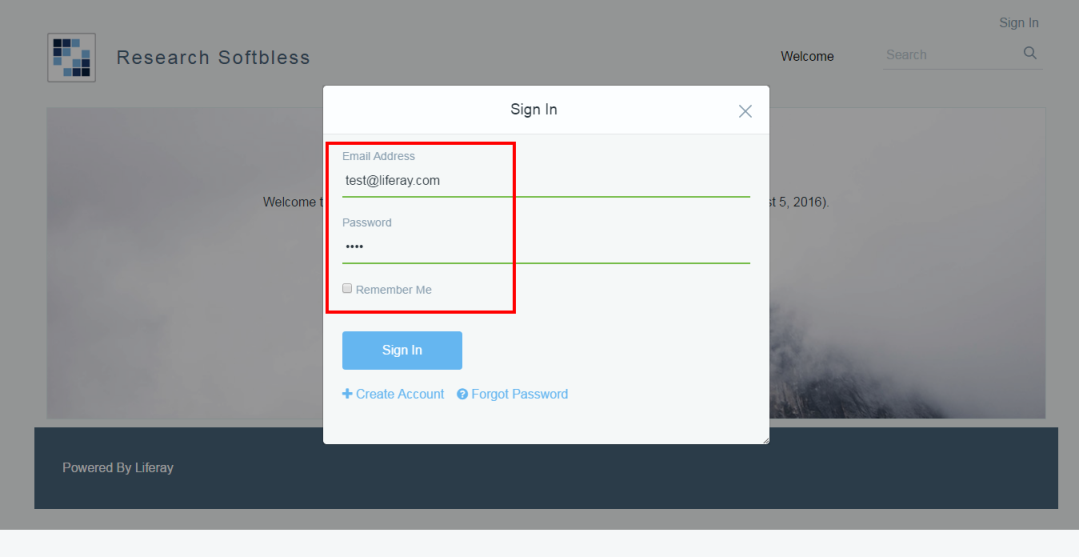

Email: info@softbless.com
Phone: +62-21-85918058 & +62-21-85918059
Mobile & Whatsapp: +62-811-221-305
Click here to Chat via Whatsapp : +62-811-221-305

Email: info@softbless.com
Phone: +62-21-85918058 & +62-21-85918059
Mobile & Whatsapp: +62-811-221-305
Click here to Chat via Whatsapp : +62-811-221-305

Email: info@softbless.com
Phone: +62-21-85918058 & +62-21-85918059
Mobile & Whatsapp: +62-811-221-305
Click here to Chat via Whatsapp : +62-811-221-305

Email: info@softbless.com
Phone: +62-21-85918058 & +62-21-85918059
Mobile & Whatsapp: +62-811-221-305
Click here to Chat via Whatsapp : +62-811-221-305

Talend is an open source for data integration, Talent is typically used for integration between operational systems, ETL (extract, transform and load), and the migration of data by multiple sources. Talend will help you manage all aspects of the stages of data extraction, data transformation, and loading data efficiently and effectively.
Talend is equipped with several features such as the following :
Talend is the solution for data integration that has been proven reliable and has been downloaded millions of times, already has hundreds of thousands of users and has a community that can assist developers in developing systems and solves some of the problems associated with data integration. Talend is already used by some of the largest companies in the world, as well as government agencies. The most important advantage of Talend as a Data Integration is to provide a tool which can integrate, cleanse and keep all of your data, allowing you to retrieve and transform data to make faster decisions.
With the open source application for Data Integration, you can implement it immediately with your data mengimigrasikan to Talend Data Integration, this software package has been providing a complete solution for building, deploying, and managing data integration services. In addition to providing all you need to implement an open, standards-based data migration service and data management services, Talend Data Integration includes features for various companies such as load balancing, automatic failover, and tools for collaboration between teams, as well as technical support round-the-clock from data integration experts on Talend's application.
Softbless Solutions has extensive experience and resources as well as service providers in Indonesia. Softbless Solution provides implementation services for Data Integration using the Talend as solution. Make us partners in the implementation of Talend in Indonesia for Data Integration. Please contact us here.
Email: info@softbless.com
Phone: +62-21-85918058 & +62-21-85918059
Mobile & Whatsapp: +62-811-221-305
Click here to Chat via Whatsapp : +62-811-221-305
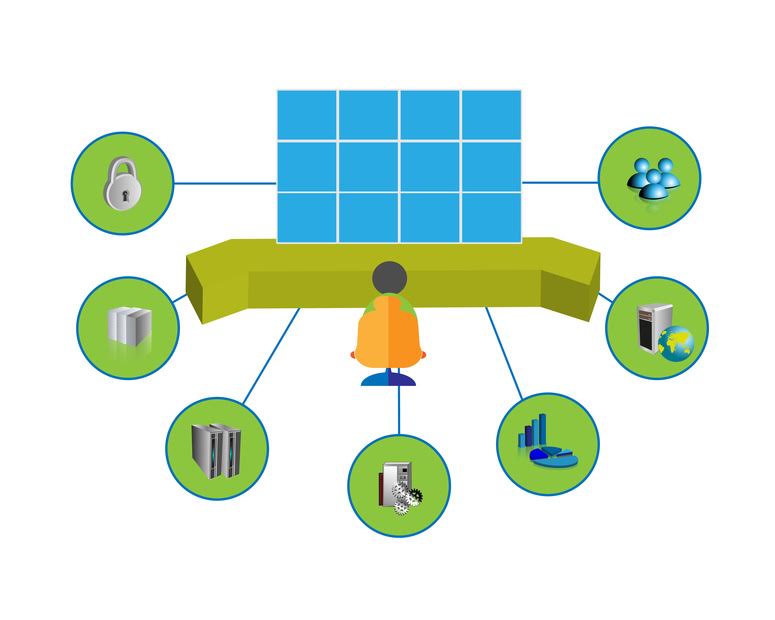
Server and network monitoring is a system that functions to monitor the condition of the network. This system will make the process of continual monitoring when the system is active tissue so that if a problem occurs it will be easy to find out. For instance, if there is a hardware device or software listed in the NMS be down or even die, the NMS will alert the administrator. And one of the functions of this system is useful to analyze whether the server is still good enough to be used or need additional capacity.
Network monitoring is usually done using SNMP protocol (Simple Network Management Protocol). The need for Simple Network Management Protocol on a monitoring system caused by the need for the acquisition of monitoring data from other computer resources.
PThe importance of every company has a system for monitoring a server or network admin work will facilitate in maintaining servers contained in the company. Here is a working system on the server and network monitoring:
There are several advantages to a good monitoring system for your network:
Softbless Solutions provides implementation services for network and server monitoring in Indonesia using solution Zabbix, make Softbless Solution as partner Zabbix in Indonesia to implement network and server monitoring in your company. If you have further questions about the services we offer, please
Email: info@softbless.com
Phone: +62-21-85918058 & +62-21-85918059
Mobile & Whatsapp: +62-811-221-305
Click here to Chat via Whatsapp : +62-811-221-305