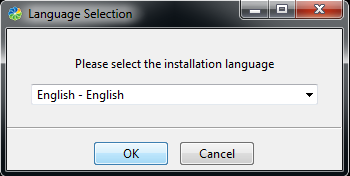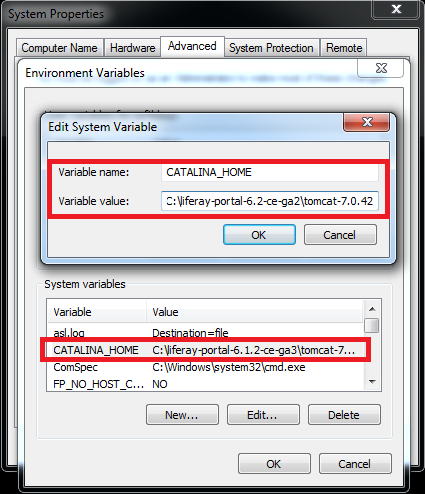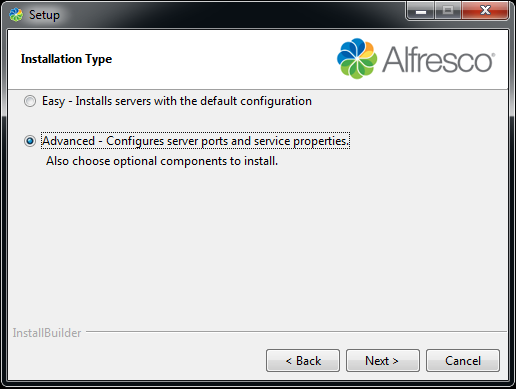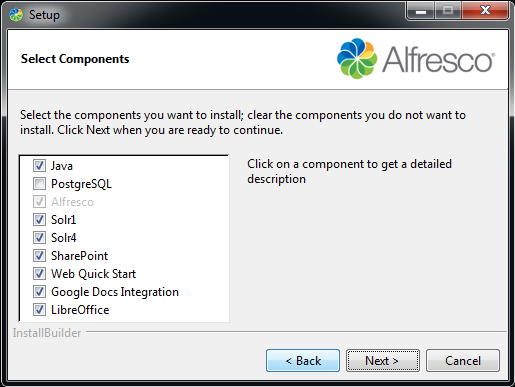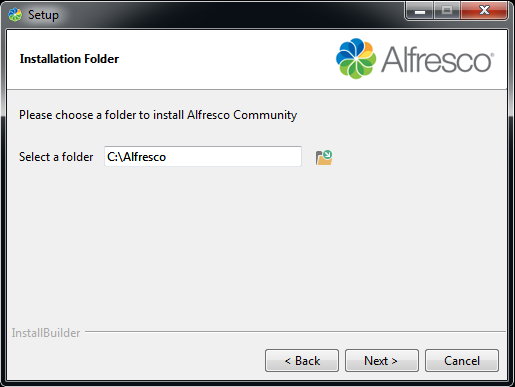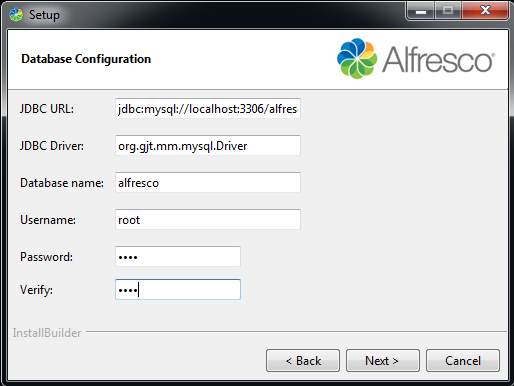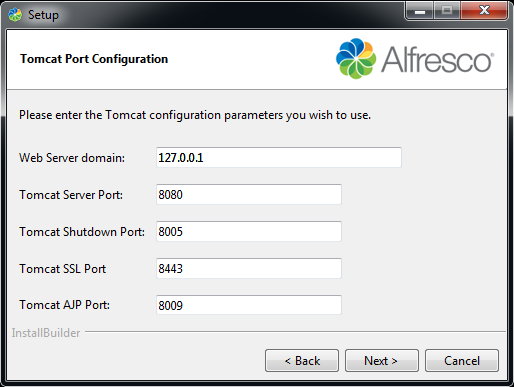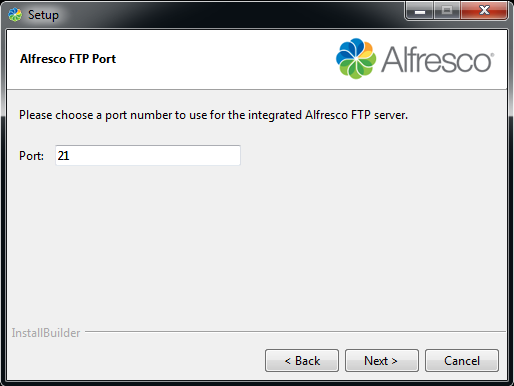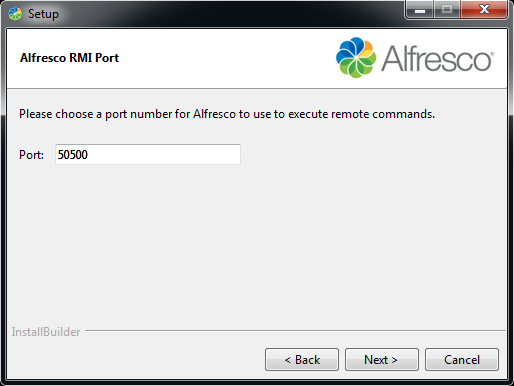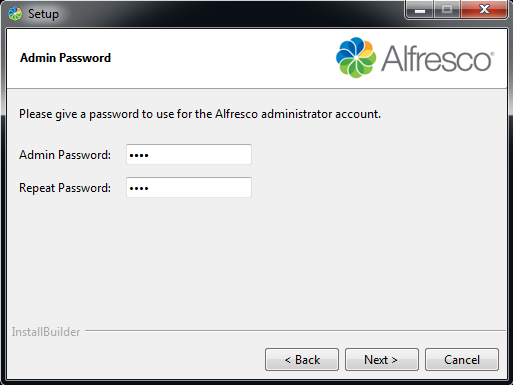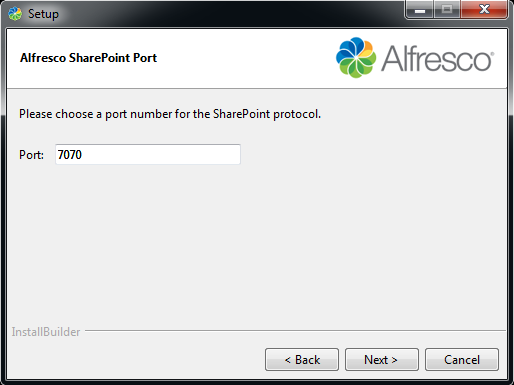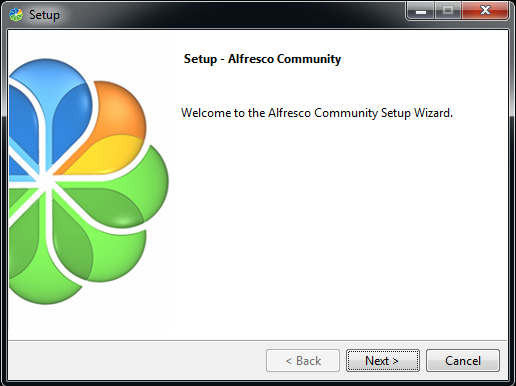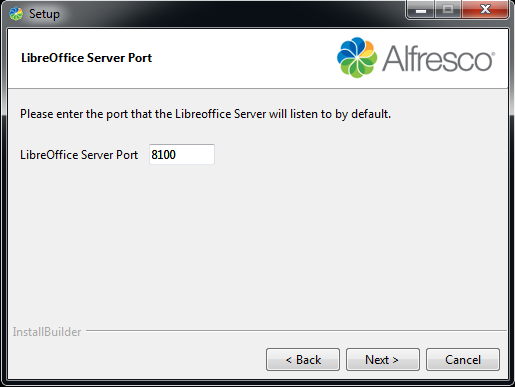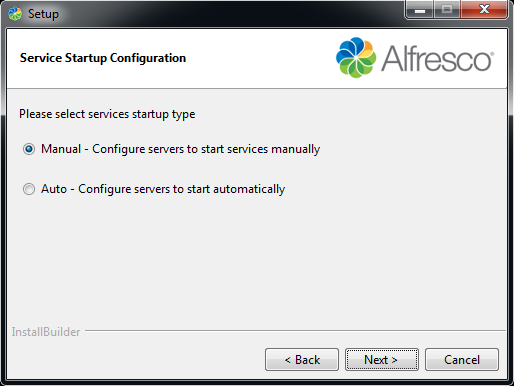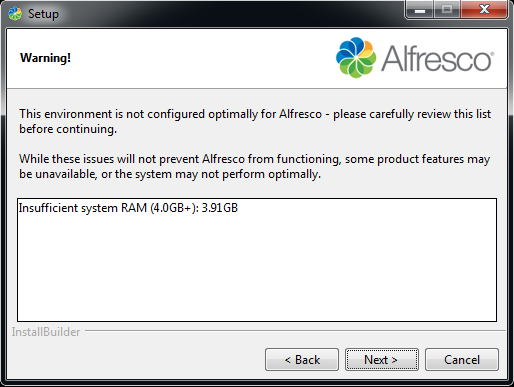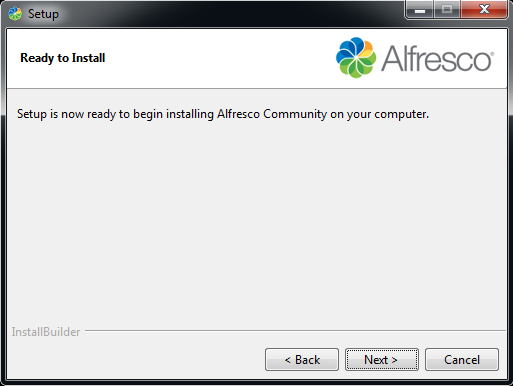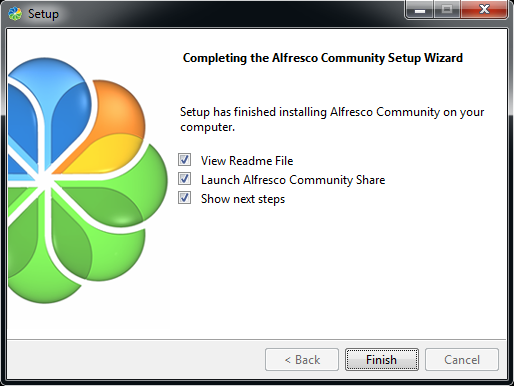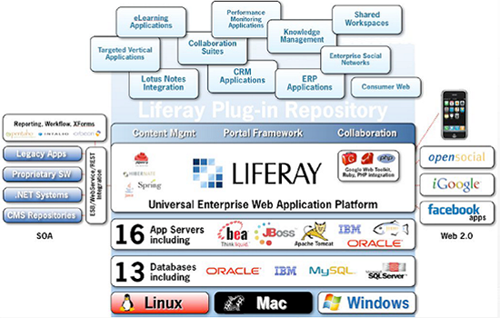31
Mar
Alfresco DMS, Your Trusted Document Management System Solution
In today’s global competitions, it is mandatory to assure all enterprise portal activities have met optimization standards, including, but not limited to document management system. This system covers various things from distribution of meeting report to policy making. However, pushing everything up to its highest level is not enough, as the security of the document, its unique access, context understanding for effective operation, and other functions should become our concern.
Carefully considered, these characteristics lead to the need of a trusted and comprehensive Liferay document management system.
In simple words, Document Management System (DMS) is a pioneer system that controls and manages your company’s documents. It combines document and content summary, workflow, document repositories, COLD/ERM, system output, and information retrieval systems. At the same time, it also traces, stores, controls, audits, locks, activates, and authorizes documents. Even though the features might have the best combinations you ever see, finding the best document management system for your company, without proper Alfresco training, is still a not-so-easy challenge to accomplish.
Luckily, we get Alfresco DMS. As the best-known DMS solution, Alfresco allows you to easily control user’s access, edit, control version trace and any information related to specific documents, as well as any user to access, find quickly and precisely, and understand the main description of the document they seek, through a comprehensive Alfresco training.
With countless benefits your company may receive, Alfresco DMS is certainly an offer you should never miss. There is no need to seek overseas vendor because Softbless Solutions, a national company experienced in providing enterprise content management , now gives you the offer to apply the system in your company. With vast client base and experiences in providing enterprise portal solutions to all of its clients, there is no better chance for your company to find better Alfresco DMS provider than Softbless Solutions.
Carefully considered, these characteristics lead to the need of a trusted and comprehensive Liferay document management system.
In simple words, Document Management System (DMS) is a pioneer system that controls and manages your company’s documents. It combines document and content summary, workflow, document repositories, COLD/ERM, system output, and information retrieval systems. At the same time, it also traces, stores, controls, audits, locks, activates, and authorizes documents. Even though the features might have the best combinations you ever see, finding the best document management system for your company, without proper Alfresco training, is still a not-so-easy challenge to accomplish.
Luckily, we get Alfresco DMS. As the best-known DMS solution, Alfresco allows you to easily control user’s access, edit, control version trace and any information related to specific documents, as well as any user to access, find quickly and precisely, and understand the main description of the document they seek, through a comprehensive Alfresco training.
With countless benefits your company may receive, Alfresco DMS is certainly an offer you should never miss. There is no need to seek overseas vendor because Softbless Solutions, a national company experienced in providing enterprise content management , now gives you the offer to apply the system in your company. With vast client base and experiences in providing enterprise portal solutions to all of its clients, there is no better chance for your company to find better Alfresco DMS provider than Softbless Solutions.