Install Liferay as Service in windows:
- copy the service.bat file, tomcat7.exe, tomcat7w.exe to {tomcat_dir} / bin liferay
- Run cmd and move to directory {tomcat_dir} / bin liferay
- the following script:
service install Liferaytomcat5w //ES//Liferay
in the following java gui :
on the java class path :
C:\Program Files\Java\jdk1.7.0_71\jre\bin\server\jvm.dll
on this additional java option (adjust its value according to your server specification)
-XX:MaxPermSize=512m-Dfile.encoding=UTF8-Duser.timezone=GMT-Djava.security.auth.login.config="%CATALINA_HOME%/conf/jaas.config"-Dorg.apache.catalina.loader.WebappClassLoader.ENABLE_CLEAR_REFERENCES=false
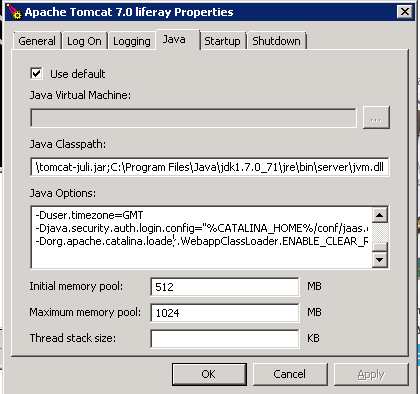
note:
for service.bat file, tomcat7.exe, tomcat7w.exe can be obtained from apache tomcat 7:
download the file here: https://tomcat.apache.org/download-70.cgi