1. Multi-File zip file processing and quick sharing
This feature will help the user use “share” command and sharing their file which are being preview. In this process, this feature will create a short link to sharing files automatically. The users are also used multiple selection of their file to process downloading. This process also supported by single zipped package.
2. Enhancing in Share Dashlets
Some new features in this facility are improvement in liquid layouts which are more attractive, illustration of selection file address in image subcategory, and improvement in lightbox facility layout.
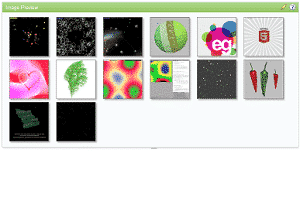
Dashlets
New Layout
A
New Dashlets Tasks:A new task in dashlets “filter all” previously, now in Alfresco 4.2a, this tasks is dived into two categories, “active” and “completed” category. Additional task is adding the number of page.
Editing the content:
Instead of filtering task, there is dashlet conversion feature. These features will split loading process, in order to increase displaying speed of dashboard initial process.
3. Better integration to google docs
Now the user in Alfresco 4.2a are able to create and edit their google docs document in google docs service, easier and better integrated. The user will used directly this system in real time and user activity in google docs will be recorded.
4. Springsurf 1.2
This feature will help the user clearing their internet cache. The user no needs to clear their recorded activity after they have internet browsing (using “clear internet cache”). Alfresco 4.2a users directly get this feature when they have installed this new Alfresco edition. Therefore, the user no needs to busy clearing internet temporary cache regularly.
In addition, this feature is also help the user saving their drive resources more capacity in their hardware. Some files are recorded as temporary files in their hardware when they perform browsing the internet, a great way of saving resources reducing.
Furthermore, having RemoteClient feature configuration, some complete configuration are able to perform. Some of these complete configurations are: timeouts, buffer sizes, setting on http proxy, tcp configuration, setting on white/black list of unsecure HTML when editing wiki page, and inline preview of html.
5. The new dashboard dashlets
Site searching:
This site searching feature of dashlets allows the user to find fts-Alfersco search and directly can see a previewing page in the result of site searching. The users are also able to configure previewing only related sites. The picture below is a preview of the result site searching features

Dashlets
of Site Search
Search collection:
This feature is similar to site search, however query in this features of saved search previously only addressed to site manager. Only site manager is able to access this dashlet control panel. Where, filtering process which only able performs by site manager, support in report organizing. Therefore, fts-alfresco search syntax is fully supported the user, especially to site manager. Dashlets title is also changed into specific title from control panel, and then the user will easily recognize what dashlet is reporting on.
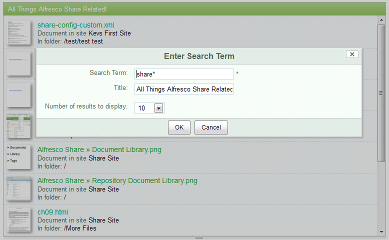
Sample
preview of saved search feature
My Discussion:
Dashlet dashboard is also able to display recent posting in the forum. Consequently, the user will able to discuss, create, and reply the posting quickly.
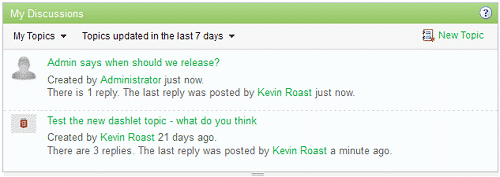
My
Discussion dashlets
6. More variations in media galley or document library
The earlier version of image preview for gallery view features, now available in document preview for document library. This new feature is more interesting and attractive. This new view is support standard feature for document library, such as multi file selection, uploading process by drag and drop technique, and also additional new feature, which is setting on document size view directly, thus the view is dynamically view, especially in image size changing view in document library.
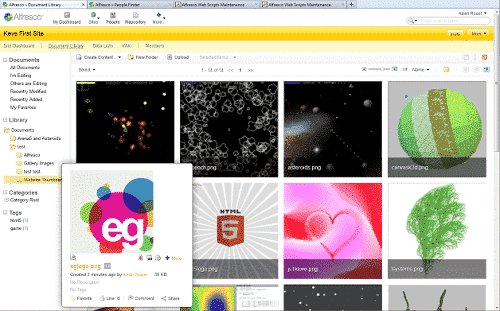
Preview
of Media Gallery
7. Desktop dropbox synchronization or your enterprises
Alfresco is not only release their new feature for community user, but also release Desktop Sync Client in Alfresco Community 4.2a, Alfresco Enterprise or Alfresco cloud. Configuration in dropbox service will be easily recognized by Alfresco user, mainly the new feature of Alfresco Desktop Sync.