Softbless has released Indonesian Language Pack for Enterprise Content
Management
solution: Alfresco version 4.0D.
To download and try it, access: https://www.softbless.com/public-downloads/Alfresco-4.0D-Language-pack-Bahasa-Indonesia-Softbless.zip
In the zip file, there is also a manual for installation and usage.
If you find bugs or want to contribute to this translation, please contact us at info@softbless.com.
20
Jun
Alfresco Training - End User and Administrator Training, 2-3 Juli 2012
Summary
Alfresco is web based Enterprise Content Management/Document Management System, initiated by John Newton since 2005, one of the Documentum Co-founders. Alfresco has been entered into the Gartner Magic Quadrant for Enterprise Content Management category. Today Alfresco has been implemented in more than 5000 companies.
Alfresco is able to handle large-scale content management to millions of content. This training will equip participants about the concept of Enterprise Content Management, and the concept of Alfresco in particular, including the use and administration of Alfresco.
Schedule
Training will be held on : 2-3 Juli 2012 at 9AM-5PM
Location
Training will be held at PT Softbless Solutions office, Komp Perkantoran Mitra Matraman Blok A2 no 11, Jl Matraman Raya no 148, Jakarta Timur.
Facility
Participants will get manual, snack, lunch, and certificate from Softbless.
About trainer
Investment
The training will cost Rp 3.250.000.
Capacity
Maximum capacity : 8 persons.
How to register
Syllabus
Training for End User (Day 1):
Administrator Training(Day 2):
Contact Person :
For more information, please contact :
Remarks :
Participants must bring their own laptop with wireless connectivity. Softbless does not provide PC for participant
Alfresco is web based Enterprise Content Management/Document Management System, initiated by John Newton since 2005, one of the Documentum Co-founders. Alfresco has been entered into the Gartner Magic Quadrant for Enterprise Content Management category. Today Alfresco has been implemented in more than 5000 companies.
Alfresco is able to handle large-scale content management to millions of content. This training will equip participants about the concept of Enterprise Content Management, and the concept of Alfresco in particular, including the use and administration of Alfresco.
Schedule
Training will be held on : 2-3 Juli 2012 at 9AM-5PM
Location
Training will be held at PT Softbless Solutions office, Komp Perkantoran Mitra Matraman Blok A2 no 11, Jl Matraman Raya no 148, Jakarta Timur.
Facility
Participants will get manual, snack, lunch, and certificate from Softbless.
About trainer
- Tiur Lumban Gaol, Softbless, is a Certified Alfresco Trainer, has 3 years experience in Enterprise Content Management implementantions including ELO Document Management System and Alfresco Enterprise Content Management System..
- Togu Muara Sianturi, Softbless, has been involved in numerous projects Alfresco implementation, specializing in infrastructure configuration for Alfresco.
Investment
The training will cost Rp 3.250.000.
Capacity
Maximum capacity : 8 persons.
How to register
- Fill in registration form on : https://www.softbless.com/content/Alfresco-training-registration
-
Tranfer payment to :
- BCA, Account No: 3428777877, PT Softbless Solutions
- Payment must be received 3 days before the training
-
Cancellation fee :
- 100% > 3 working days before training day
- 50% <= 3 working days before training day
Syllabus
Training for End User (Day 1):
- Alfresco Concept Introduction
- Space and Content Ownership & Management
- Rules, Aspect, Category Concept
- Permission Access
- Versioning
- Simple and Advanced Workflow
- Simple and Advanced Searching
- Introduction to Collaboration
Administrator Training(Day 2):
- Installing and setting up Alfresco
- Configuring the repository
- Configuring the file system
- Troubleshooting the system
- Maintenance, Migration and Security
- Exporting and importing
- Backing up and restoring the system
- Security and permissions
- Bonus - Alfresco Customization for : Domain Model
Contact Person :
For more information, please contact :
- Tuti Izzati, email : tuti@softbless.com, phone : (021)85918058-59, HP : 085715848086
- Tiur Lumban Gaol, email : tiur@softbless.com, phone : (021)85918058-59, HP : 0818181183
Remarks :
Participants must bring their own laptop with wireless connectivity. Softbless does not provide PC for participant
3
Apr
Alfresco Training - End User and Administrator Training, 23-24 April 2012
Summary
Alfresco is web based Enterprise Content Management/Document Management System, initiated by John Newton since 2005, one of the Documentum Co-founders. Alfresco has been entered into the Gartner Magic Quadrant for Enterprise Content Management category. Today Alfresco has been implemented in more than 5000 companies.
Alfresco is able to handle large-scale content management to millions of content. This training will equip participants about the concept of Enterprise Content Management, and the concept of Alfresco in particular, including the use and administration of Alfresco.
Schedule
Training will be held on : 23-24 April 2012 at 9AM-5PM
Location
Training will be held at PT Softbless Solutions office, Komp Perkantoran Mitra Matraman Blok A2 no 11, Jl Matraman Raya no 148, Jakarta Timur.
Facility
Participants will get manual, snack, lunch, and certificate from Softbless.
About trainer
Investment
The training will cost Rp 3.250.000.
Early Bird Fee : Rp 3.000.000, for payment before 17 April 2012
Payment must be received 3 days before the training
Capacity
Maximum capacity : 8 persons.
How to register
Syllabus
Training for End User (Day 1):
Administrator Training(Day 2):
Contact Person :
For more information, please contact :
Remarks :
Participants must bring their own laptop with wireless connectivity. Softbless does not provide PC for participant
Alfresco is web based Enterprise Content Management/Document Management System, initiated by John Newton since 2005, one of the Documentum Co-founders. Alfresco has been entered into the Gartner Magic Quadrant for Enterprise Content Management category. Today Alfresco has been implemented in more than 5000 companies.
Alfresco is able to handle large-scale content management to millions of content. This training will equip participants about the concept of Enterprise Content Management, and the concept of Alfresco in particular, including the use and administration of Alfresco.
Schedule
Training will be held on : 23-24 April 2012 at 9AM-5PM
Location
Training will be held at PT Softbless Solutions office, Komp Perkantoran Mitra Matraman Blok A2 no 11, Jl Matraman Raya no 148, Jakarta Timur.
Facility
Participants will get manual, snack, lunch, and certificate from Softbless.
About trainer
- Tiur Lumban Gaol, Softbless, is a Certified Alfresco Trainer, has 3 years experience in Enterprise Content Management implementantions including ELO Document Management System and Alfresco Enterprise Content Management System..
- Togu Muara Sianturi, Softbless, has been involved in numerous projects Alfresco implementation, specializing in infrastructure configuration for Alfresco.
Investment
The training will cost Rp 3.250.000.
Early Bird Fee : Rp 3.000.000, for payment before 17 April 2012
Payment must be received 3 days before the training
Capacity
Maximum capacity : 8 persons.
How to register
- Fill in registration form on : https://www.softbless.com/content/Alfresco-training-registration
- Tranfer payment to :
- BCA, Account No: 3428777877, PT Softbless Solutions
- Payment must be received 3 days before the training
- Cancellation fee :
- 100% > 4 working days before training day
- 50% <= 4 working days before training day
Syllabus
Training for End User (Day 1):
- Alfresco Concept Introduction
- Space and Content Ownership & Management
- Rules, Aspect, Category Concept
- Permission Access
- Versioning
- Simple and Advanced Workflow
- Simple and Advanced Searching
Administrator Training(Day 2):
- Installing and setting up Alfresco
- Configuring the repository
- Configuring the file system
- Troubleshooting the system
- Maintenance, Migration and Security
- Exporting and importing
- Backing up and restoring the system
- Security and permissions
- Bonus - Alfresco Customization for : Domain Model
Contact Person :
For more information, please contact :
- Tuti Izzati, email : tuti@softbless.com, phone : (021)85918058-59, HP : 085715848086
- Tiur Lumban Gaol, email : tiur@softbless.com, phone : (021)85918058-59, HP : 0818181183
Remarks :
Participants must bring their own laptop with wireless connectivity. Softbless does not provide PC for participant
4
Oct
OOT : Certified OrangeHRM Training
Salah satu rekan kami, komunitas OrangeHRM Indonesia mengadakan Certified OrangeHRM Training, untuk rinciannya bisa dibaca di bawah ini :
CERTIFIED ORANGEHRM TRAINING, 17-18 OKTOBER 2011, HOTEL SOFYAN – BETAWI
By tituspermadi | September 27, 2011
CERTIFIED TRAINING: OrangeHRM HRIS Administrators Training, Hotel Sofyan – Betawi, 17-18 Oktober 2011
Salam OrangeHRM,
Tempat TERBATAS! Segera daftar dan ikuti Pelatihan dan Sertifikasi Resmi dari OrangeHRM.Inc Masih tersedia 3 (tiga) kursi lagi, segera hubungi kami Titus Permadi (0838 6976 8882) / Pin BB 27BFA4EC
OrangeHRM adalah sebuah Human Resource Information System, dengan modul-modul untuk mengelola database & riwayat pekerjaan karyawan, absensi, tunjangan, cuti, rekrutmen, training, performance evaluation, dan pembuatan laporan.
Hadir dalam tiga pilihan, OrangeHRM Open Source adalah versi promosi dan pengembangan software yang dapat Anda peroleh secara gratis (www.orangehrm.com/download.php). OrangeHRM dapat berjalan dalam platform Windows, Linux dan Mac.
OrangeHRM Customization (www.orangehrm.com/customizations.php) adalah versi OrangeHRM yang dapat didisain sesuai dengan tuntutan dan kebijaksanaan HRD di masing-masing perusahaan klien yang unik dan khas. Apapun disain sistem yang Anda inginkan, dapat dipersiapkan oleh tim developer kami.
OrangeHRM Live (www.orangehrmlive.com) adalah versi OrangeHRM yang dapat Anda sewa/berlangganan dengan basis perhitungan per jumlah karyawan. Dengan OrangeHRM Live Anda tidak perlu mempunyai server sendiri, sistem akan segera online dan dapat diakses melalui Internet dari mana saja setelah Anda mendaftar. Tersedia Trial 14 hari, silahkan klik di (www.orangehrmlive.com/try-it-for-free.php)
Pelatihan dan Sertifikasi Resmi OrangeHRM ini akan diselenggarakan di JAKARTA:
Target Peserta:
Pelatihan ini ditujukan bagi para HRD Manager, IT Manager, CEO, Direktur Operasional, Eksekutif, Praktisi dan Konsultan HRD yang membutuhkan solusi Human Resource Information System yang fleksibel dan efektif.
Batch 1: JAKARTA
Tempat:
HOTEL SOFYAN – BETAWI Jl. Cut Meutia No.9, Jakarta – INDONESIA Hari/Tanggal/Waktu: Senin-Selasa (17-18 Oktober 2011) 09:00 – 16.00 Fasilitas: Pelatihan 2 (dua) hari dari OrangeHRM Inc. Free CD Program OrangeHRM ver 2.6.6 Sertifikat OrangeHRM Certified Administrator Coffee Break & Lunch Pendaftaran: Titus Permadi (Axis: 0838 6976 8882) (Telkomsel: 0821 310 800 58) Pin BB : 27BFA4EC email: info@orangehrm-indonesia.com
Pembayaran: Bank BCA No. Rek. 344.0266.923 a/n: Titus Permadi Setiawan Bank Mandiri No. Rek. 136.000.467.157.1 a/n: Titus Permadi Setiawan
Investasi: Hanya Rp. 6.000.000 (enam juta rupiah) – diperpanjang sampai tanggal 5 Oktober 2011 Setelah itu harganya adalah Rp. 7.500.000 (tujuh juta lima ratus ribu rupiah)
Keterangan: Peserta maksimal 18 peserta
Lampiran:
Agenda Pelatihan Hari 1: Sesi 1 – Jam 09:00-12:00 Chapter 01 – Administrasi Setup Sistem, Entri Data Company Info, Membuat Struktur Organisasi Chapter 02 – User Membuat User Group, Membuat Admin User dan ESS User Chapter 03 – Personal Info Management Mengisi Profil Karyawan, Custom Field, Ekspor/Impor Data Istirahat – Jam 12:00-13:00 Hari 1: Sesi 2 – Jam 13:00-16:00 Chapter 04 – Modul Leave Setting Hari Libur, Mendefinisikan Jenis Cuti, Menambah Kuota Cuti, Menetapkan Cuti, Laporan Cuti Chapter 05 – Modul Time Management Memasukkan Timesheet, Menerima / Menolak Timesheet, Punch In / Out, Membuat Laporan Absensi Hari 2: Sesi 1 – Jam 09:00-12:00 Chapter 06 – Modul Rekrutmen Membuat Lowongan Kerja, Menjadwalkan Interview Chapter 07 – Performance Evaluation Menambah Key Performance Indicators (KPI), Mengatur Review, Menyetujui Reviews Chapter 08 – Laporan Membuat Laporan Standar, Menambah Laporan Istirahat – Jam 12:00-13:00 Hari 2: Sesi 2 – Jam 13:00-16:00 Chapter 9 – Strategi Implementasi Langkah-langkah persiapan implementasi, Penyiapan Struktur Organisasi, Penyiapan Job Description, Penyiapan Data PIM, Chapter 10 – Tentang Kustomisasi Contoh Kustomisasi, Mekanisme Pemesanan Kustomisasi Demo Modul Payroll + OrangeHRM (dari Komunitas OrangeHRM Indonesia) Demo OrangeHRM Customized
———–
Lebih jauh tentang OrangeHRM – www.orangehrm.com
OrangeHRM adalah sebuah Human Resource Information System, dengan modul-modul untuk mengelola database & riwayat pekerjaan karyawan, absensi, tunjangan, cuti, rekrutmen, training, performance evaluation, dan pembuatan laporan. Tentang Komunitas OrangeHRM Indonesia – www.orangehrm-indonesia.com Komunitas OrangeHRM Indonesia adalah mitra atau partner dari OrangeHRM.Inc dalam rangka memasarkan, melakukan pelatihan dan implementasi OrangeHRM bagi masyarakat Indonesia.
CERTIFIED ORANGEHRM TRAINING, 17-18 OKTOBER 2011, HOTEL SOFYAN – BETAWI
By tituspermadi | September 27, 2011
CERTIFIED TRAINING: OrangeHRM HRIS Administrators Training, Hotel Sofyan – Betawi, 17-18 Oktober 2011
Salam OrangeHRM,
Tempat TERBATAS! Segera daftar dan ikuti Pelatihan dan Sertifikasi Resmi dari OrangeHRM.Inc Masih tersedia 3 (tiga) kursi lagi, segera hubungi kami Titus Permadi (0838 6976 8882) / Pin BB 27BFA4EC
OrangeHRM adalah sebuah Human Resource Information System, dengan modul-modul untuk mengelola database & riwayat pekerjaan karyawan, absensi, tunjangan, cuti, rekrutmen, training, performance evaluation, dan pembuatan laporan.
Hadir dalam tiga pilihan, OrangeHRM Open Source adalah versi promosi dan pengembangan software yang dapat Anda peroleh secara gratis (www.orangehrm.com/download.php). OrangeHRM dapat berjalan dalam platform Windows, Linux dan Mac.
OrangeHRM Customization (www.orangehrm.com/customizations.php) adalah versi OrangeHRM yang dapat didisain sesuai dengan tuntutan dan kebijaksanaan HRD di masing-masing perusahaan klien yang unik dan khas. Apapun disain sistem yang Anda inginkan, dapat dipersiapkan oleh tim developer kami.
OrangeHRM Live (www.orangehrmlive.com) adalah versi OrangeHRM yang dapat Anda sewa/berlangganan dengan basis perhitungan per jumlah karyawan. Dengan OrangeHRM Live Anda tidak perlu mempunyai server sendiri, sistem akan segera online dan dapat diakses melalui Internet dari mana saja setelah Anda mendaftar. Tersedia Trial 14 hari, silahkan klik di (www.orangehrmlive.com/try-it-for-free.php)
Pelatihan dan Sertifikasi Resmi OrangeHRM ini akan diselenggarakan di JAKARTA:
Target Peserta:
Pelatihan ini ditujukan bagi para HRD Manager, IT Manager, CEO, Direktur Operasional, Eksekutif, Praktisi dan Konsultan HRD yang membutuhkan solusi Human Resource Information System yang fleksibel dan efektif.
Batch 1: JAKARTA
Tempat:
HOTEL SOFYAN – BETAWI Jl. Cut Meutia No.9, Jakarta – INDONESIA Hari/Tanggal/Waktu: Senin-Selasa (17-18 Oktober 2011) 09:00 – 16.00 Fasilitas: Pelatihan 2 (dua) hari dari OrangeHRM Inc. Free CD Program OrangeHRM ver 2.6.6 Sertifikat OrangeHRM Certified Administrator Coffee Break & Lunch Pendaftaran: Titus Permadi (Axis: 0838 6976 8882) (Telkomsel: 0821 310 800 58) Pin BB : 27BFA4EC email: info@orangehrm-indonesia.com
Pembayaran: Bank BCA No. Rek. 344.0266.923 a/n: Titus Permadi Setiawan Bank Mandiri No. Rek. 136.000.467.157.1 a/n: Titus Permadi Setiawan
Investasi: Hanya Rp. 6.000.000 (enam juta rupiah) – diperpanjang sampai tanggal 5 Oktober 2011 Setelah itu harganya adalah Rp. 7.500.000 (tujuh juta lima ratus ribu rupiah)
Keterangan: Peserta maksimal 18 peserta
Lampiran:
Agenda Pelatihan Hari 1: Sesi 1 – Jam 09:00-12:00 Chapter 01 – Administrasi Setup Sistem, Entri Data Company Info, Membuat Struktur Organisasi Chapter 02 – User Membuat User Group, Membuat Admin User dan ESS User Chapter 03 – Personal Info Management Mengisi Profil Karyawan, Custom Field, Ekspor/Impor Data Istirahat – Jam 12:00-13:00 Hari 1: Sesi 2 – Jam 13:00-16:00 Chapter 04 – Modul Leave Setting Hari Libur, Mendefinisikan Jenis Cuti, Menambah Kuota Cuti, Menetapkan Cuti, Laporan Cuti Chapter 05 – Modul Time Management Memasukkan Timesheet, Menerima / Menolak Timesheet, Punch In / Out, Membuat Laporan Absensi Hari 2: Sesi 1 – Jam 09:00-12:00 Chapter 06 – Modul Rekrutmen Membuat Lowongan Kerja, Menjadwalkan Interview Chapter 07 – Performance Evaluation Menambah Key Performance Indicators (KPI), Mengatur Review, Menyetujui Reviews Chapter 08 – Laporan Membuat Laporan Standar, Menambah Laporan Istirahat – Jam 12:00-13:00 Hari 2: Sesi 2 – Jam 13:00-16:00 Chapter 9 – Strategi Implementasi Langkah-langkah persiapan implementasi, Penyiapan Struktur Organisasi, Penyiapan Job Description, Penyiapan Data PIM, Chapter 10 – Tentang Kustomisasi Contoh Kustomisasi, Mekanisme Pemesanan Kustomisasi Demo Modul Payroll + OrangeHRM (dari Komunitas OrangeHRM Indonesia) Demo OrangeHRM Customized
———–
Lebih jauh tentang OrangeHRM – www.orangehrm.com
OrangeHRM adalah sebuah Human Resource Information System, dengan modul-modul untuk mengelola database & riwayat pekerjaan karyawan, absensi, tunjangan, cuti, rekrutmen, training, performance evaluation, dan pembuatan laporan. Tentang Komunitas OrangeHRM Indonesia – www.orangehrm-indonesia.com Komunitas OrangeHRM Indonesia adalah mitra atau partner dari OrangeHRM.Inc dalam rangka memasarkan, melakukan pelatihan dan implementasi OrangeHRM bagi masyarakat Indonesia.
31
Aug
Media Preview Configuration in Alfresco Share
Media Preview Configuration in Alfresco
Share
Screenshot:

Environment : Alfresco 3.4D, Windows Server 2008
Installation and Configuration Steps:
1. Download file media-preview.jar
http://code.google.com/p/share-extras/downloads/detail?name=media-preview-0.2.jar&can=2&q=
2. Create lib directory in "tomcat/shared" directory, so the directory structure will be like this : tomcat/shared/lib
3. Copy "media-preview.jar" to "tomcat/shared/lib" directory
4. Install FFmpeg on Windows, adjust whether you use 32 bit or 64 bit installer.
http://ffmpeg.zeranoe.com/builds/
5. On "alfresco-global.properties" file, add this line:
ffmpeg.exe=C:\Program Files\FFmpeg\ffmpeg.exe
ffmpeg.base=C:\Program Files\FFmpeg
6. To add the log content for this, add this configuration on file "webapps/alfresco/WEB-INF/classes/log4j.properties" :
log4j.logger.org.alfresco.util.exec.RuntimeExec=debug
log4j.logger.org.alfresco.repo.content.transform=debug
log4j.logger.org.alfresco.repo.thumbnail=debug
7. Restart Alfresco
8. Login to Alfresco Share
Environment : Alfresco 3.4D, Centos 5
Langkah-langkah instalasi dan konfigurasi:
1. Download file media-preview.jar
http://code.google.com/p/share-extras/downloads/detail?name=media-preview-0.2.jar&can=2&q=
2. Create lib directory in "tomcat/shared" directory, so the directory structure will be like this : tomcat/shared/lib
3. Copy file media-preview.jar to "tomcat/shared/lib"
4. Install FFmpeg with x264, installation steps:
- Download x264-snapshot-20110817-2245
- Chmod +x x264-snapshot-20110817-2245
- cd x264-snapshot-20110817-2245
- ./configure --enable-shared
- ./configure --disable-asm
- make
- make install
- ldconfig
- yum install subversion
- svn checkout svn://svn.mplayerhq.hu/ffmpeg/trunk ffmpeg
- cd ffmpeg/
- ./configure --enable-libx264 --enable-gpl --enable-shared --disable-yasm
- make
- make install
- ldconfig
- whereis ffmpeg
5. In alfresco-global.properties add:
### FFMPEG
ffmpeg.exe=/usr/local/bin/ffmpeg
6. To add the log content for this, add this configuration on file "webapps/alfresco/WEB-INF/classes/log4j.properties" :
log4j.logger.org.alfresco.util.exec.RuntimeExec=debug
log4j.logger.org.alfresco.repo.content.transform=debug
log4j.logger.org.alfresco.repo.thumbnail=debug
7. Restart Alfresco
8. Login to Alfresco
Share
Reference:
http://code.google.com/p/share-extras/wiki/MediaPreviews
Share
Screenshot:
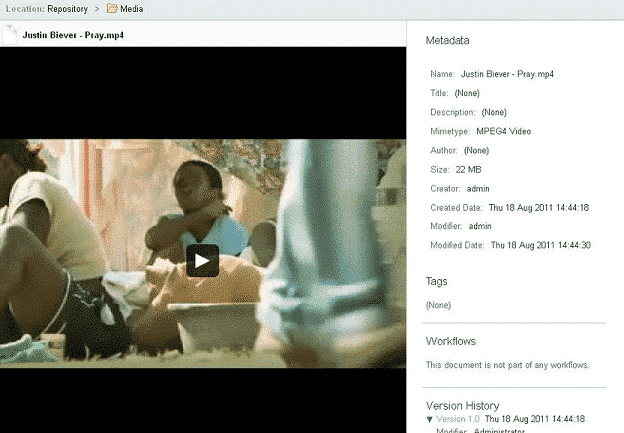
Environment : Alfresco 3.4D, Windows Server 2008
Installation and Configuration Steps:
1. Download file media-preview.jar
http://code.google.com/p/share-extras/downloads/detail?name=media-preview-0.2.jar&can=2&q=
2. Create lib directory in "tomcat/shared" directory, so the directory structure will be like this : tomcat/shared/lib
3. Copy "media-preview.jar" to "tomcat/shared/lib" directory
4. Install FFmpeg on Windows, adjust whether you use 32 bit or 64 bit installer.
http://ffmpeg.zeranoe.com/builds/
5. On "alfresco-global.properties" file, add this line:
ffmpeg.exe=C:\Program Files\FFmpeg\ffmpeg.exe
ffmpeg.base=C:\Program Files\FFmpeg
6. To add the log content for this, add this configuration on file "webapps/alfresco/WEB-INF/classes/log4j.properties" :
log4j.logger.org.alfresco.util.exec.RuntimeExec=debug
log4j.logger.org.alfresco.repo.content.transform=debug
log4j.logger.org.alfresco.repo.thumbnail=debug
7. Restart Alfresco
8. Login to Alfresco Share
Environment : Alfresco 3.4D, Centos 5
Langkah-langkah instalasi dan konfigurasi:
1. Download file media-preview.jar
http://code.google.com/p/share-extras/downloads/detail?name=media-preview-0.2.jar&can=2&q=
2. Create lib directory in "tomcat/shared" directory, so the directory structure will be like this : tomcat/shared/lib
3. Copy file media-preview.jar to "tomcat/shared/lib"
4. Install FFmpeg with x264, installation steps:
- Download x264-snapshot-20110817-2245
- Chmod +x x264-snapshot-20110817-2245
- cd x264-snapshot-20110817-2245
- ./configure --enable-shared
- ./configure --disable-asm
- make
- make install
- ldconfig
- yum install subversion
- svn checkout svn://svn.mplayerhq.hu/ffmpeg/trunk ffmpeg
- cd ffmpeg/
- ./configure --enable-libx264 --enable-gpl --enable-shared --disable-yasm
- make
- make install
- ldconfig
- whereis ffmpeg
5. In alfresco-global.properties add:
### FFMPEG
ffmpeg.exe=/usr/local/bin/ffmpeg
6. To add the log content for this, add this configuration on file "webapps/alfresco/WEB-INF/classes/log4j.properties" :
log4j.logger.org.alfresco.util.exec.RuntimeExec=debug
log4j.logger.org.alfresco.repo.content.transform=debug
log4j.logger.org.alfresco.repo.thumbnail=debug
7. Restart Alfresco
8. Login to Alfresco
Share
Reference:
http://code.google.com/p/share-extras/wiki/MediaPreviews
25
Jul
Alfresco Training - End User and Administrator Training, 8-9 Agustus 2011
Summary
Alfresco is web based Enterprise Content Management system, initiated by John Newton since 2005, one of the Documentum Co-founders. Alfresco has been entered into the Gartner Magic Quadrant for Enterprise Content Management category. Today Alfresco has been implemented in more than 5000 companies.
Alfresco is able to handle large-scale content management to millions of content. This training will equip participants about the concept of Enterprise Content Management, and the concept of Alfresco in particular, including the use and administration of Alfresco.
Schedule
Training will be held on : 8-9 Agutus 2011 at 8.30 AM-4 PM
Location
Training will be held at PT Softbless Solutions office, Komp Perkantoran Mitra Matraman Blok A2 no 11, Jl Matraman Raya no 148, Jakarta Timur.
Facility
Participants will get manual, dinner, and certificate from Softbless.
About trainer
Investment
The training will cost Rp 2.750.000.
Early Bird Fee : Rp 2.500.000, for payment before 1st August 2011
Payment must be received 3 days before the training
Capacity
Maximum capacity : 8 persons, there is no minimum capacity.
How to register
Syllabus
Training for End User (Day 1):
Administrator Training(Day 2):
Contact Person :
For more information, please contact :
Remarks :
Participants must bring their own laptop with wireless connectivity. Softbless does not provide PC for participant
Alfresco is web based Enterprise Content Management system, initiated by John Newton since 2005, one of the Documentum Co-founders. Alfresco has been entered into the Gartner Magic Quadrant for Enterprise Content Management category. Today Alfresco has been implemented in more than 5000 companies.
Alfresco is able to handle large-scale content management to millions of content. This training will equip participants about the concept of Enterprise Content Management, and the concept of Alfresco in particular, including the use and administration of Alfresco.
Schedule
Training will be held on : 8-9 Agutus 2011 at 8.30 AM-4 PM
Location
Training will be held at PT Softbless Solutions office, Komp Perkantoran Mitra Matraman Blok A2 no 11, Jl Matraman Raya no 148, Jakarta Timur.
Facility
Participants will get manual, dinner, and certificate from Softbless.
About trainer
- Tiur Lumban Gaol, Softbless, is a Certified Alfresco Trainer, has 3 years experience in Enterprise Content Management implementantions including ELO Document Management System and Alfresco Enterprise Content Management System..
- Togu Muara Sianturi, Softbless, has been involved in numerous projects Alfresco implementation, specializing in infrastructure configuration for Alfresco.
Investment
The training will cost Rp 2.750.000.
Early Bird Fee : Rp 2.500.000, for payment before 1st August 2011
Payment must be received 3 days before the training
Capacity
Maximum capacity : 8 persons, there is no minimum capacity.
How to register
- Fill in registration form on : https://www.softbless.com/content/Alfresco-training-registration
- Tranfer payment to :
- BCA, Account No: 342-8777877, PT Softbless Solutions
- Payment must be received 3 days before the training
- Cancellation fee :
- 100% less than 4 working days
- 50% more than 4 working days
Syllabus
Training for End User (Day 1):
- Alfresco Concept Introduction
- Space and Content Ownership & Management
- Rules, Aspect, Category Concept
- Check In-Check Out
- Versioning
- Running Workflow and Collaboration
- Simple and Advanced Searching
- Alfresco Share introduction
Administrator Training(Day 2):
- Installing and setting up Alfresco
- Configuring the repository
- Configuring the file system
- Troubleshooting the system
- Maintenance, Migration and Security
- Exporting and importing
- Backing up and restoring the system
- Security and permissions
- Bonus - Alfresco Customization for :
- Domain Model
- Web Client Configuration
Contact Person :
For more information, please contact :
- Tuti Izzati, email : tuti@softbless.com, phone : (021)85918058-59
- Tiur Lumban Gaol, email : tiur@softbless.com, phone : (021)85918058-59, HP : 0818181183
Remarks :
Participants must bring their own laptop with wireless connectivity. Softbless does not provide PC for participant
15
Jun
Indonesian Language Pack untuk Alfresco 3.4D
Softbless has released Indonesian Language Pack for Enterprise Content
Management
solution: Alfresco
version 3.4D.
To download and try it, please send email to info@softbless.com
In the zip file, there is also a manual for installation and usage.
If you find bugs or want to contribute to this translation, please contact us at info@softbless.com, or click here
.
15
Jun
Liferay Translation for Indonesian Language using Pootle
Liferay
now use Pootle as a tool for translation.
Liferay
Process Pack to Indonesian language has also been started and almost 100% finished. For those who want to contribute to give a better translation, can now participate with ease.
For more information, access: http://translate.liferay.com/pootle/